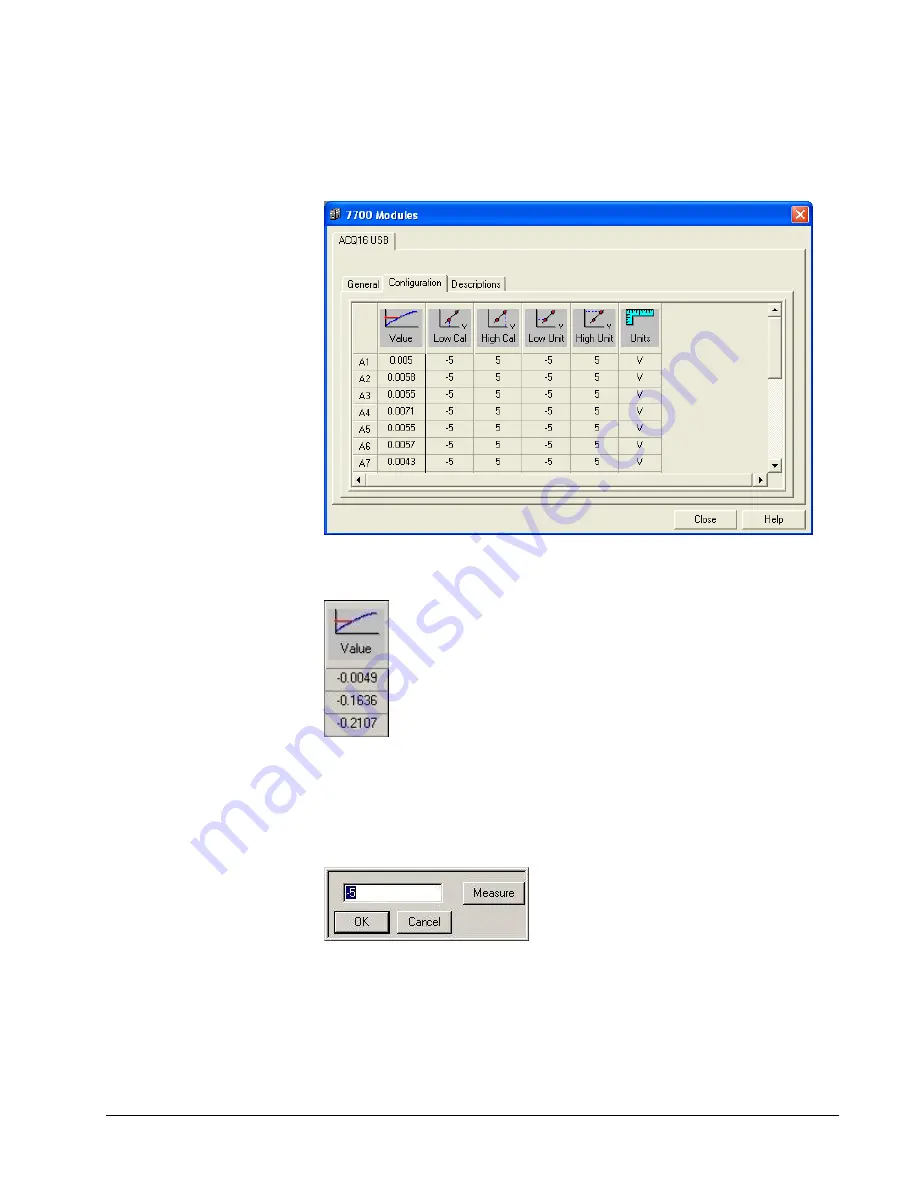
16
•
Calibration Dialog
ACQ16 USB Installation Manual
Configuration Tab
To set up the actual signal input configuration, select the Configuration tab in the
signal conditioner setup panel. The Configuration set up screen as shown below will
be displayed.
ACQ16 USB Configuration Tab
Value
This column continuously displays the current value that is on the input of the signal
conditioner. This column is updated by the system once every second and cannot be
updated by the user.
This column is useful in troubleshooting the signal conditioner input connection.
Low Cal & High Cal
If you have available an input calibration signal (voltage), it can be used to calibrate
the inputs. Double clicking on either the Low Cal or High Cal cell associated with
the channel will open a dialog box as shown. This function allows a specific value to
be entered that will be assigned to either the Low or High Cal. See Measure section
for more information on this function and the use of the feature.
Additional setup information is needed to correctly scale the particular signal input.
Since the input can be from a vast number of different sources, the specific input





























