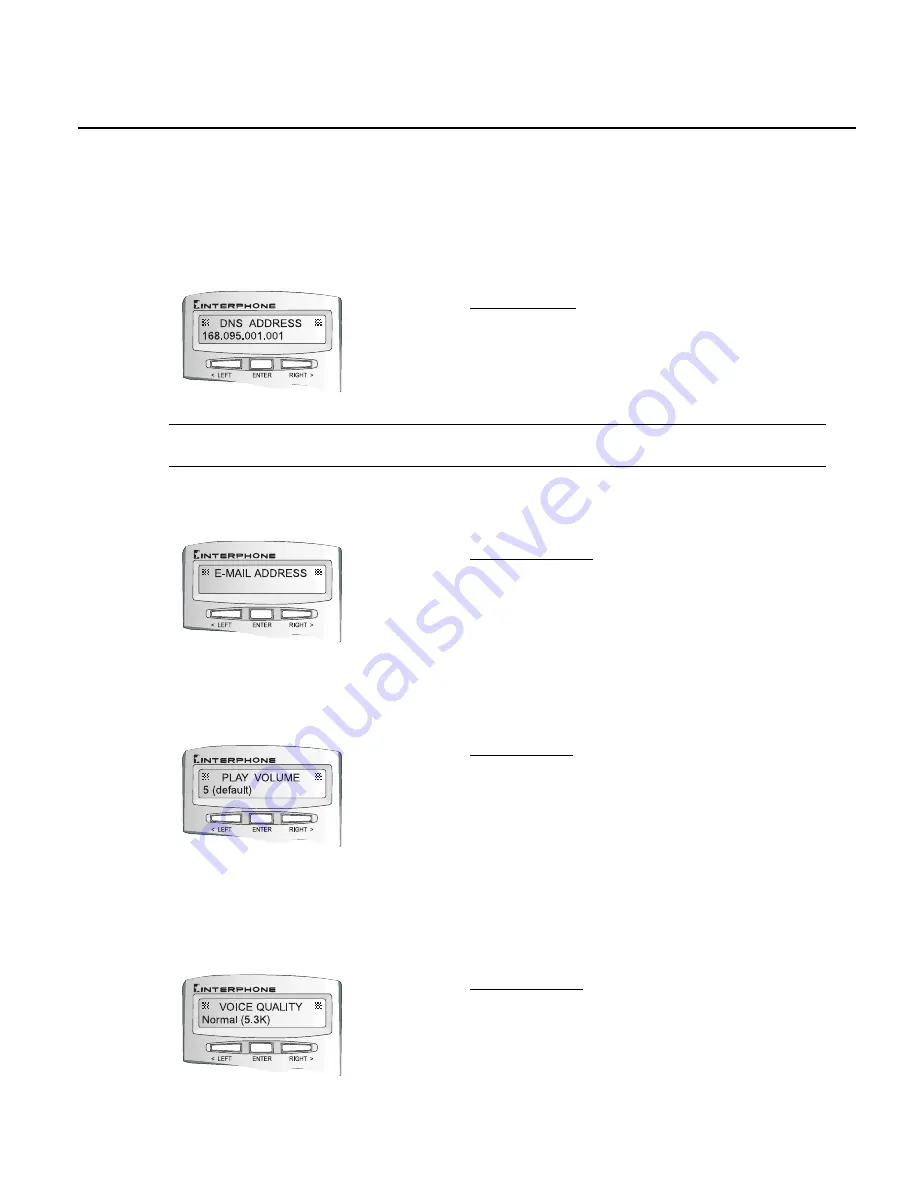
InterPhone Operation Manual
Step 1
With DNS ADDRESS displayed, press ENTER to edit.
Step 2
Use the keypad to input the DNS address.
Step 3
Press ENTER to save and exit edit mode.
Note: InterPhone has a preset DNS address. Unless your ISP requires a specific DNS Address,
you may use the default setting.
E-mail Address (Optional)
Step 1
With E-MAIL ADDRESS displayed, press ENTER to edit.
Step 2
Use the keypad to input your e-mail address.
Step 3
Press ENTER to save and exit edit mode.
Play Volume
This item allows you to adjust the level of play volume.
Step 1
With PLAY VOLUME displayed, press ENTER to edit.
Step 2
Use <- RINGER> or <> button to adjust the level
of play volume. The valid range is from 1 to 9. The default
setting is 5.
Step 3
Press ENTER to save and exit edit mode.
Voice Quality
InterPhone complies with ITU G.723.1 standard. Two data rates 5.3K and 6.3K bps are available.
This item allows you to adjust the data compression rates. On PSTN, the data compression
rate is 64K bps. Using InterPhone, you can save a lot the usage of your bandwidth.
Step 1
With VOICE QUALITY displayed, press ENTER to edit.
Step 2
Use <- RINGER> or <> button to select between
rates. The default rate is 6.3K.
Step 3
Press ENTER to save and exit edit mode.
3-8
n
System Setup
DNS (Domain Name Service) is an Internet service that translates domain names into IP addresses.
If one DNS server doesn’t know how to translate a particular domain name, it asks another one,
and so on, until the correct IP address is returned.
DNS Address
Содержание InterPhone
Страница 2: ......
Страница 6: ...InterPhone Operation Manual n Table Of Contents ...
Страница 12: ...InterPhone Operation Manual n Free Online Upgrade 1 6 ...
Страница 16: ...InterPhone Operation Manual 2 4 n Ready to Configure ...
Страница 36: ...InterPhone Operation Manual 4 8 n To Pick Up Another Incoming Phone Call ...
Страница 40: ...InterPhone Operation Manual 5 4 n Restoring Original Version ...






























