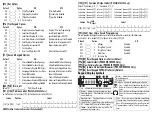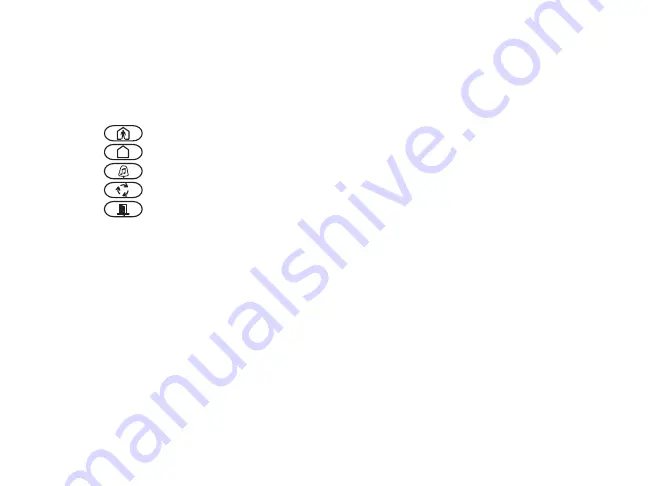
Keypad Enrollment
Enter keypad programming by pressing [
,
][8][Installer’s Code][000].
[0] Partition / Slot Assignment
[1]-[5] Function Key Assignment
Keypad Function Keys
Please see your system installation manual for a complete list of all the function key options available for
your system.
Keypad Programming
Enter keypad programming by pressing [
,
][8][Installer Code][
,
]
[001]-[064] Zone Label 1 to 64
(PK5500\RFK5500 Only)
ex. For Zone 1 enter section [001], for Zone 2 enter section [002] etc. Default: “Zone 1” - “Zone 64”
[065] Fire Alarm Label (28 Characters)
(PK5500\RFK5500 Only)
Default:“Fire Zone”
[066] Fail to Arm Event Message
(PK5500\RFK5500 Only)
Default: “System Has Failed to Arm”
[067] Alarm When Armed Event Message
(PK5500\RFK5500 Only)
Default: “Alarm Occurred While Armed < >”
[071] First User Display Mask
[072] Second User Display Mask
[073] Download LCD Message Duration
(PK5500\RFK5500 Only)
Default: 003
I_____I_____I_____I
(Valid entries are 000-255), 000=Unlimited Message Disp.
This number represents the number of times the Downloaded message is cleared by pressing any key while
the message is up after timeout).
Digit
Option
Valid Range
Default
1st
Partition Assignment (0=Global Keypad)
0 to 8
1
I_____I
2nd
Slot Assignment
1 to 8
LED,ICON=1/LCD=8
I_____I
Function Key
Button
Valid Range Default
Function
[1] Function Key 1 Assignment
00 to 32
03
Stay Arm
I_____I_____I
[2] Function Key 2 Assignment
00 to 32
04
Away Arm
I_____I_____I
[3] Function Key 3 Assignment
00 to 32
06
Chime On/Off
I_____I_____I
[4] Function Key 4 Assignment
00 to 32
14
Command Output 2
I_____I_____I
[5] Function Key 5 Assignment
00 to 32
16
Quick Exit
I_____I_____I
[00]
- Null
[08]
- Bypass Mode
[17]
- Activate Stay/Away
[28]
- Partition 4 Select
[01]
- Partition 1 Select
[09]
- Trouble Display
[19]
- Command Output 3
[29]
- Partition 5 Select
[02]
- Partition 2 Select
[10]
- Alarm Memory
[21]
- Command Output 4
[30]
- Partition 6 Select
[03]
- Stay Arm
[11]
- User Programming
[22]
- Activate Camera
[31]
- Partition 7 Select
[04]
- Away Arm
[12]
- User Functions
[23]
- Bypass Recall
[32]
- Partition 8 Select
[05]
- No Entry Arm
[13]
- Command Output 1
[24]
- Bypass Group Recall
[06]
- Chime On/Off
[14]
- Command Output 2
[26]
- Time & Date Program
[07]
- System Test
[16]
- Quick Exit
[27]
- Partition 3 Select
Section
Zone
Label
[001] to [064] 1 to 64
I_____I_____I_____I_____I_____I_____I_____I_____I_____I_____I_____I_____I_____I_____I
I_____I_____I_____I_____I_____I_____I_____I_____I_____I_____I_____I_____I_____I_____I
[065]
I_____I_____I_____I_____I_____I_____I_____I_____I_____I_____I_____I_____I_____I_____I
I_____I_____I_____I_____I_____I_____I_____I_____I_____I_____I_____I_____I_____I_____I
[066]
I_____I_____I_____I_____I_____I_____I_____I_____I_____I_____I_____I_____I_____I_____I_____I_____I
I_____I_____I_____I_____I_____I_____I_____I_____I_____I_____I_____I_____I_____I_____I_____I_____I
[067]
I_____I_____I_____I_____I_____I_____I_____I_____I_____I_____I_____I_____I_____I_____I_____I_____I
I_____I_____I_____I_____I_____I_____I_____I_____I_____I_____I_____I_____I_____I_____I_____I_____I
Default
Option
ON
OFF
ON
I____I
1
Hold [P]anic Key prompt ON
Hold [P]anic Key prompt OFF
ON
I____I
2
Auto-arm Control/Time prompt ON
Auto-arm Control/Time prompt OFF
ON
I____I
3
Quick Arm prompt ON
Quick Arm prompt OFF
ON
I____I
4
Interior Arm prompt ON
Interior Arm prompt OFF
OFF
I____I
5
Quick Exit prompt ON
Quick Exit prompt OFF
OFF
I____I
6
Thermostat Control prompt ON
Thermostat Control prompt OFF
OFF
I____I
7
ACK All Trouble Prompt ON
ACK All Trouble Prompt OFF
OFF
I____I
8
Music Input prompt ON
Music Input prompt OFF
Default
Option
ON
OFF
ON
I____I
1
User-initiated Call-up prompt ON
User-initiated Call-up prompt OFF
OFF
I____I
2
For Future Use
OFF
I____I
3
Walk Test prompt ON
Walk Test prompt OFF
ON
I____I
4
Command Output#1 prompt ON
Command Output#1 prompt OFF
ON
I____I
5
Command Output#2 prompt ON
Command Output#2 prompt OFF
OFF
I____I
6
Command Output#3 prompt ON
Command Output#3 prompt OFF
OFF
I____I
7
Command Output#4 prompt ON
Command Output#4 prompt OFF
OFF
I____I
8
For Future Use