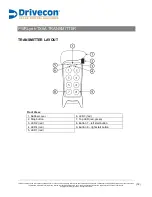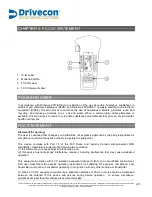This document and the information contained herein, is the exclusive property of Drivecon and represents a non-public, confidential and proprietary trade secret that may not be
reproduced, disclosed to third parties, altered or otherwise employed in any manner whatsoever without the express written consent of Drivecon.
Copyright © (2015) Drivecon. All rights reserved.
(21)
FREQUENCIES AND CHANNELS
SHOW CHANNEL
1. Make sure that the stop button is pressed.
2. Press button 8. Keep pressed.
3. Pull out the stop button.
4. Release button 8.
Top LED flashes (green).
5. WITHIN 1 MINUTE FROM PULLING OUT THE STOP BUTTON:
Enter the code: 1-2-3-4 (press the buttons 1, 2, 3, 4).
The transmitter LEDs 1- 4 (red) light up. If the code is invalid, the transmitter turns off. If the code is
accepted, the top LED flashes (green). The transmitter LEDs 1-4 (red) starts to flash.
6. WITHIN 1 MINUTE FROM ENTERING THE CODE:
Press button 4.
The top LED lights (green).
7. The selected channel will be indicated in the following way:
LED 1 (red) will flash the number of times corresponding to the first digit. LED 2 (red) will flash the
number of times corresponding to the second digit.
E.g. for channel 23: LED 1 (red) will flash 2 times, LED 2 (red) will flash 3 times.
Channel
Frequency
11
2405 MHz
12
2410 MHz
13
2415 MHz
14
2420 MHz
15
2425 MHz
16
2430 MHz
17
2435 MHz
18
2440 MHz
19
2445 MHz
20
2450 MHz
21
2455 MHz
22
2460 MHz
23
2465 MHz
24
2470 MHz
25
2475 MHz
26
2480 MHz