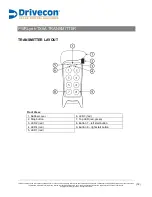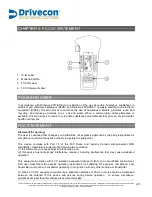This document and the information contained herein, is the exclusive property of Drivecon and represents a non-public, confidential and proprietary trade secret that may not be
reproduced, disclosed to third parties, altered or otherwise employed in any manner whatsoever without the express written consent of Drivecon.
Copyright © (2015) Drivecon. All rights reserved.
(18)
CHAPTER 3: USERS GUIDE
START THE TRANSMITTER
1. Make sure that the stop button is pressed.
2. Twist and pull out the stop button.
The top LED lights (green when the battery capacity is good, red when the battery capacity is poor),
LEDs 3 + 4 flash (red).
3. Press the start buttons (buttons 7 + 8) at the same time for at least 1 second.
LEDs 3 + 4 light (red).
4. Release the start buttons.
LEDs 3 + 4 go out.
The top LED flashes green.
REGISTER THE TRANSMITTER IN THE RECEIVER
1. Make sure that the stop button is pressed.
2. Twist and pull out the stop button.
The top LED lights (green when the battery capacity is good, red when the battery capacity is poor),
LEDs 3 + 4 flash (red).
3. Press the start buttons (buttons 7 + 8) at the same time for at least 1 second.
LEDs 3 + 4 light (red).
4. Release the start buttons.
LEDs 3 + 4 go out.
The top LED flashes green.
5. Press the receiver Function button.
The function LED lights red.
6. Press the receiver Select button.
All relay LEDs light red.
7. Press transmitter button 1 and 2. Keep pressed.
All relay LEDs light red.
8. The relay LEDs flash 2 times.
9. Release transmitter button 1 and 2.
The relay LEDs flash 1 time.
The transmitter is registered.