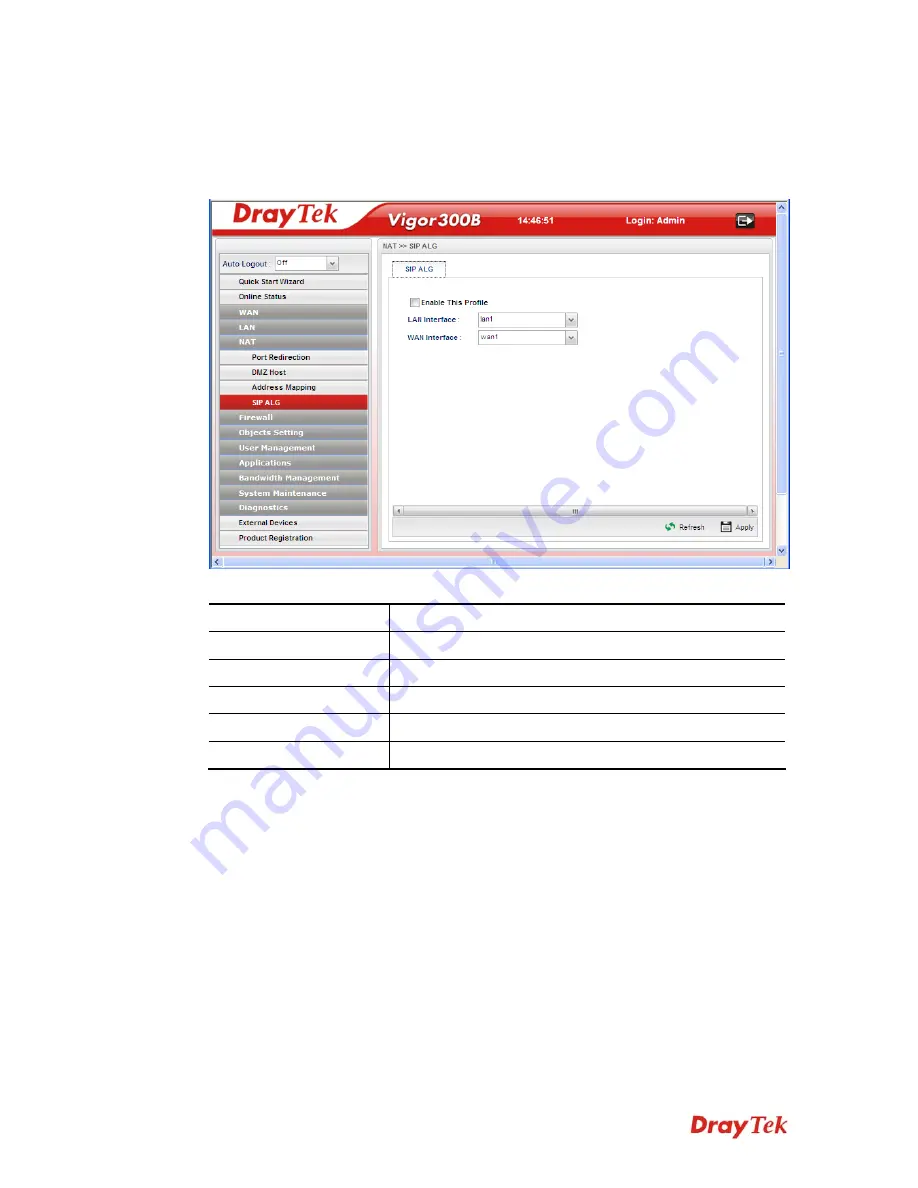
Vigor300B Series User’s Guide
91
4
4
.
.
3
3
.
.
4
4
S
S
I
I
P
P
A
A
L
L
G
G
SIP ALG means
Session Initiation Protocol, Application Layer Gateway
. This page
allows you to choose LAN and WAN profiles to make SIP message and RTP packets of
voice being transmitting and receiving correctly via NAT by Vigor router.
Available parameters are listed as follows:
Item Description
Enable This Profile
Check the box to enable the Mirror function for the switch.
LAN Interface
Choose one of the LAN profiles.
WAN Interface
Choose one of the WAN profiles.
Refresh
Renew current web page.
Apply
Click it to save the settings.
4
4
.
.
4
4
F
F
i
i
r
r
e
e
w
w
a
a
l
l
l
l
The firewall controls the allowance and denial of packets through the router.
The
Firewall Setup
in the Vigor300B mainly consists of packet filtering, Denial of Service (DoS)
and URL (Universal Resource Locator) content filtering facilities. These firewall filters help
to protect your local network against attack from outsiders. A firewall also provides a way of
restricting users on the local network from accessing inappropriate Internet content and can
filter out specific packets, which may trigger unexpected outgoing connection such as a
Trojan.
The following sections will explain how to configure the
Firewall
. Users can select
IP Filter
,
DoS Defense, MAC Block
and
Port Block
options from
Firewall
menu. The
DoS Defense
facility can detect and mitigate the DoS attacks.
Содержание Vigor300B
Страница 1: ......
Страница 8: ......
Страница 14: ...Vigor300B Series User s Guide 6 This page is left blank ...
Страница 224: ...Vigor300B Series User s Guide 216 This page is left blank ...






























