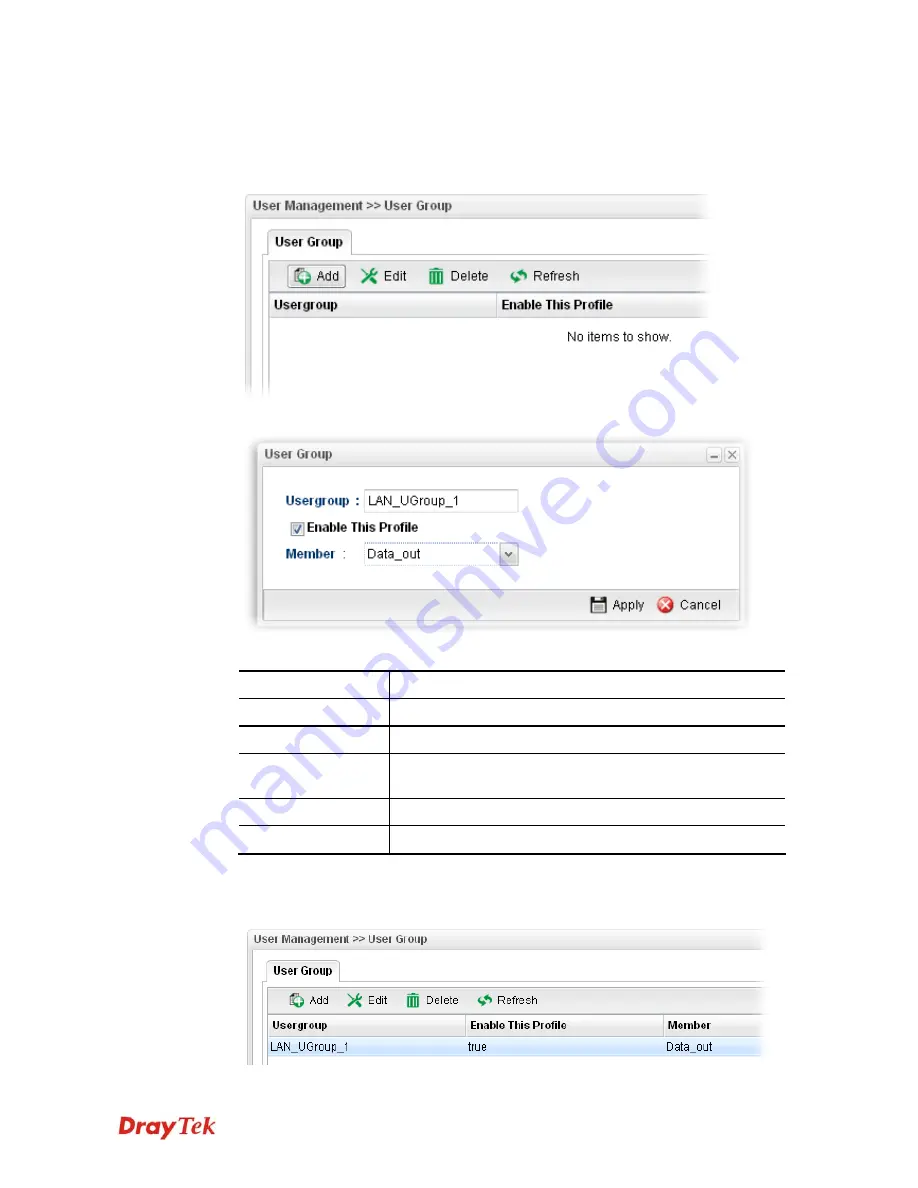
Vigor300B Series User’s Guide
150
H
H
o
o
w
w
t
t
o
o
c
c
r
r
e
e
a
a
t
t
e
e
a
a
n
n
e
e
w
w
U
U
s
s
e
e
r
r
G
G
r
r
o
o
u
u
p
p
P
P
r
r
o
o
f
f
i
i
l
l
e
e
1.
Open
User Management>>User Group.
2.
Simply click the
Add
button.
3.
The following dialog will appear.
Available parameters are listed as follows:
Item Description
Usergroup
Type the name of such profile.
Enable This Profile
Check this box to enable such profile.
Member
Use the drop down list to check the user profile(s) under
such group.
Apply
Click it to save the configuration.
Cancel
Click it to exit the dialog without saving the configuration.
4.
Enter all the settings and click
Apply
.
5.
A new User Profile has been created.
Содержание Vigor300B
Страница 1: ......
Страница 8: ......
Страница 14: ...Vigor300B Series User s Guide 6 This page is left blank ...
Страница 224: ...Vigor300B Series User s Guide 216 This page is left blank ...






























