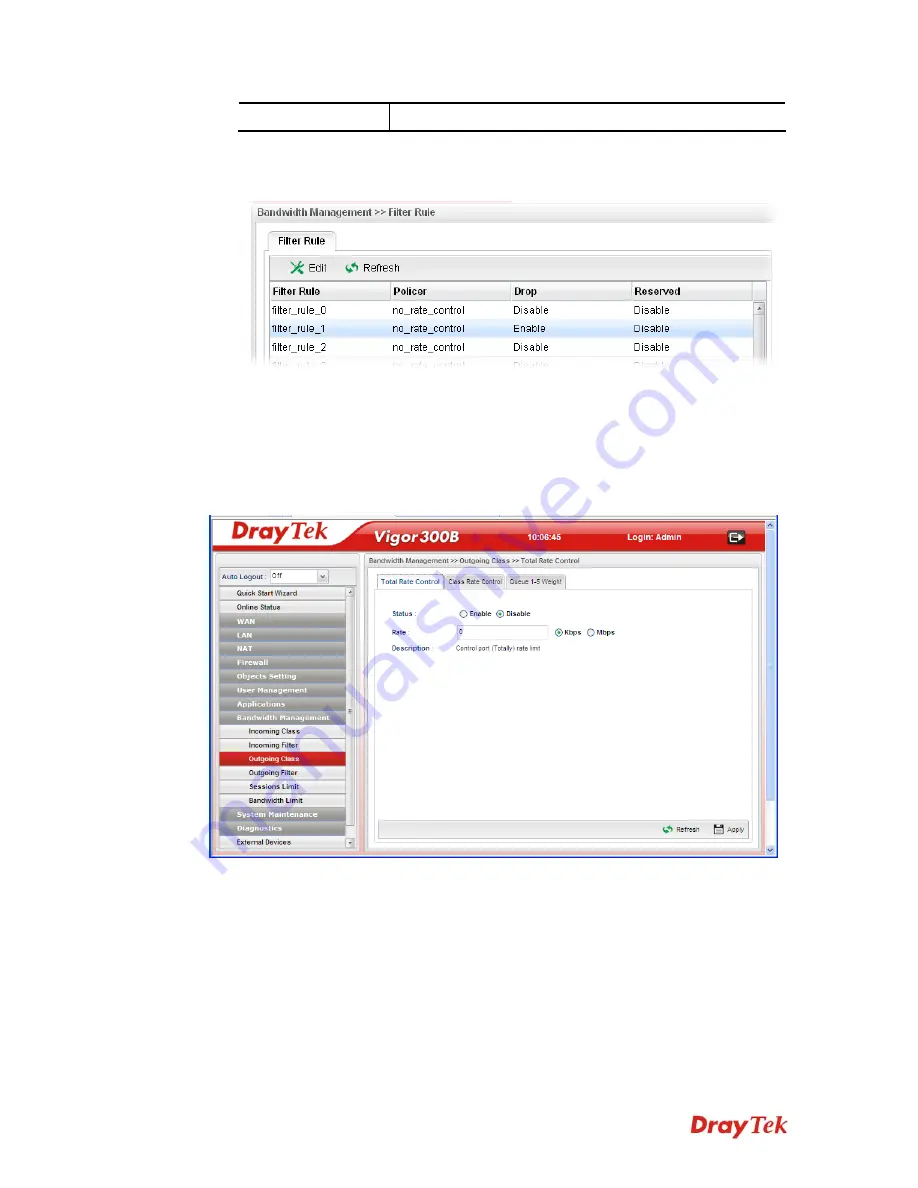
Vigor300B Series User’s Guide
169
Cancel
Click it to exit the dialog without saving the configuration.
4.
Enter all the settings and click
Apply
.
5.
The
incoming filter rule for
QoS Policer
has been modified.
4
4
.
.
8
8
.
.
3
3
O
O
u
u
t
t
g
g
o
o
i
i
n
n
g
g
C
C
l
l
a
a
s
s
s
s
Outgoing Class Setup allows you to configure bandwidth percentage for data and voice
signals transmission. Click the
Bandwidth Management
option and choose
Incoming
Class.
Содержание Vigor300B
Страница 1: ......
Страница 8: ......
Страница 14: ...Vigor300B Series User s Guide 6 This page is left blank ...
Страница 224: ...Vigor300B Series User s Guide 216 This page is left blank ...






























