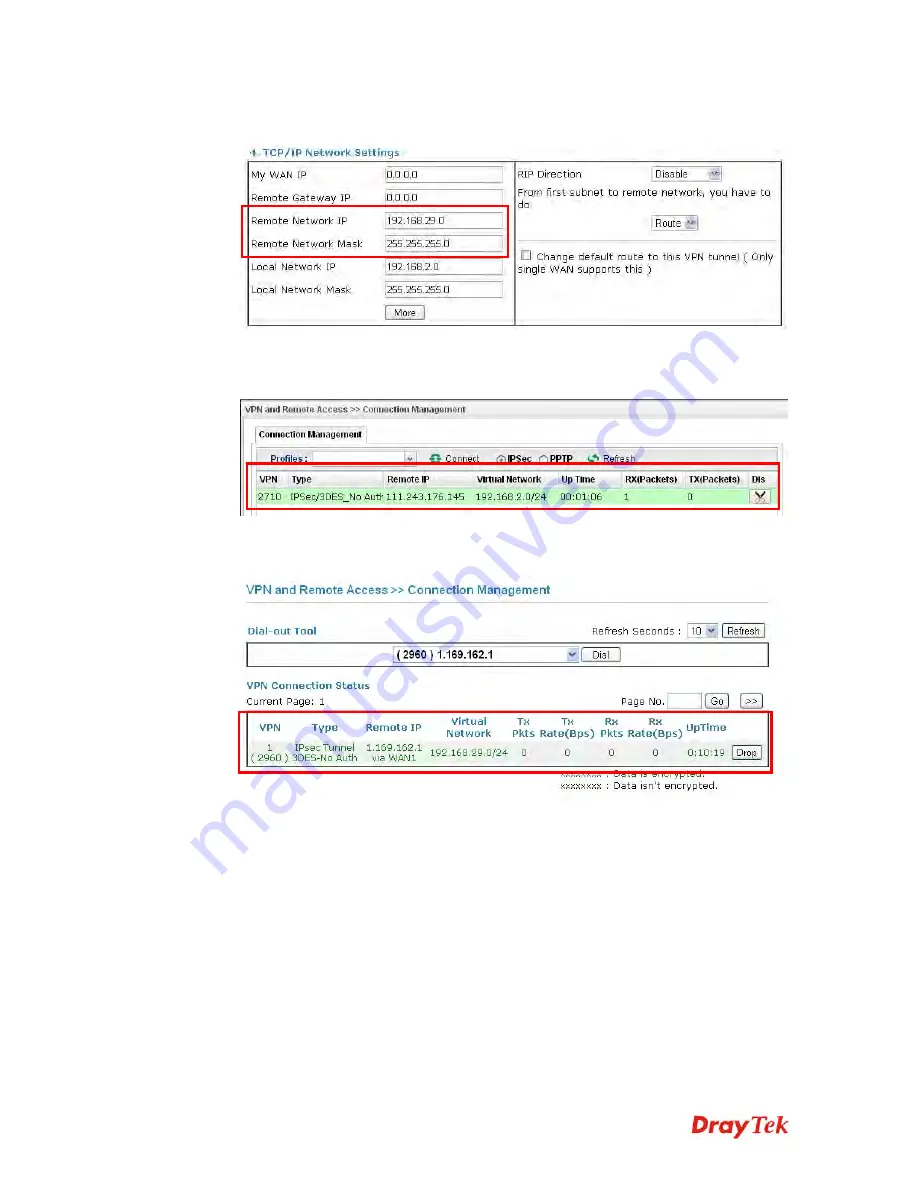
Vigor2960 Series User’s Guide
35
3.
For the role of Vigor2710 is dialing-out, please skip Dial-In setting. Type the
Remote
Network IP
and
Remote Network Mask
of Vigor2960 to complete configuration.
4.
Please check if the VPN connection is built successfully in both devices respectively.
For Vigor2960, open
VPN and Remote Access>>IPsec>>Status
for viewing the
result.
As to Vigor2710, please open
VPN and Remote Access>>Connection Management
to confirm the result.
Содержание Vigor 2960 series
Страница 1: ......
Страница 8: ...Vigor2960 Series User s Guide viii 5 6 Contacting DrayTek 416...
Страница 11: ...Vigor2960 Series User s Guide 3...
Страница 28: ...Vigor2960 Series User s Guide 20 This page is left blank...
Страница 40: ...Vigor2960 Series User s Guide 32...
Страница 66: ...Vigor2960 Series User s Guide 58 This page is left blank...
Страница 184: ...Vigor2960 Series User s Guide 176 Note You can create multiple IPv6 filter rules under a certain IP Filter group...
Страница 294: ...Vigor2960 Series User s Guide 286 4 Enter all of the settings and click Apply...
Страница 416: ...Vigor2960 Series User s Guide 408 This page is left blank...
Страница 420: ...Vigor2960 Series User s Guide 412 3 On the Network screen select Using DHCP from the drop down list of Configure IPv4...






























