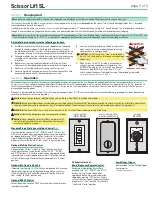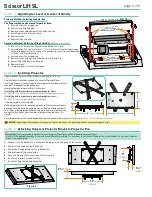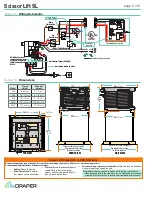Figure 7
Please Note:
Any control, including automated
dry contact systems, being
connected to the wall switch input
MUST send a momentary signal.
NOTICE -
Delay Feature Will
Not Operate Properly Without
The Optional Current Sensor
Connected To The Lift.
KEEP DELAY IN OFF POSITION W
HEN
CURRENT SENSOR IS NOT USED
Section 8 -
Connecting Controls to Data Cable Splitter Board
Section 9 -
Clearing and Resetting
Show Position
Clearing the show position at current show position:
1.
Move lift to the show position.
2.
While lift is at the show position press and hold the Key Up toggle
switch and release once the Lift begins moving upward.
3.
The show position is now cleared and ready for a new show
position to be set.
PLEASE NOTE:
At this point the Key Switch will not operate until the
new “Show Position” has been set. Also the 3-Button Wall Switch
changes into a maintain, push and hold type button, for continuous
movement. This allows for easy setting of new “Show Position”)
Procedure for setting show position:
1.
Now that the show position has been cleared, use wall switch up
and down buttons to get lift into desired show position.
2.
While lift is at desired show position, press and hold the Key Down
toggle switch until lift begins to move upward. Lift will begin a
calibration cycle where it will move upward for two seconds, stop
then move down for one second and then the Lift will return to the
desired show position.
Section 10 -
Optional Delay Feature
1.
When the Optional Delay Feature is installed the Delay Switch must be in
the "Delay On" position for normal operation.
2.
If the Optional Delay Feature is installed and the "Show Position"
requires adjusting, then the "Delay Switch" must be switched to OFF
while adjusting the show position.
CAUTION:
Be sure all switches are in OFF position before adjusting
limit switch. Always be prepared to shut lift off manually when new
adjustment is being tested. Please refer to wiring diagram.
PLEASE NOTE:
If the Scissor Lift loses power, the DOWN function will not
work until you operate the lift in the UP direction using the wall switch.
This allows the lift's control encoder to recognize it's "home" location.
1.
Controls plug into the Data Cable Splitter Board
(See diagram below)
which is located
on the Top Frame on the front side of the lift, using RJ
14/6
P4C connectors.
2.
For IR or RF Remote Control, use data cable with RJ
14/6
P4C
connectors on both ends.
3.
For serial control of "Show"
position, use data cable with
RJ
14/6
P4C connectors on both
ends and an R2D7 Serial
Control Interface.
4.
Plug into the "RP/RQ" input.
KEY
WA
LL
RP/
RQ
RP/
RQ
LV
T
Red - Down
Black - Com
Black - Com
Blue - Up
Pin 3 - Green
Pin 2 - Yellow
Pin 5 - Black
D
C
U
Green - DOWN
Black - COM
Yellow - UP
PIN
1 -
NOT USED
2 - YELLOW
3 - GREEN
4 -
NOT USED
5 - BLACK
6 -
NOT USED
Please Note:
Data cable connections must be
made using electrically straight
6 Pin 4 conductor modular cable
(RJ14/6P4C).
Please Note:
RJ14/6P4C
Data Cables
for Serial Control
Provided by Others
LVC-S
Show Position
Automated
Dry Contact
System
To RS232 Serial Port:
1 - Blue = Not Used
2 - Yellow = Rx
(Data from control system)
3 - Green = Tx
(Data to control system)
4 - Red = Not Used
5 - Black = Gnd
(Signal Ground)
6 - White = Not Used
SP-KSM
Key Switch
Service Position
Optional
R2D7,
RS232 Controller
RP/RQ Bus Ports for remote controls
such as IR Eye, RF Receiver,
LED Wall Switch and RS232.
Low Voltage Trigger
(6-24 VDC)
(Polarity Independent)
DETAIL OF DATA CABLE
SPLITTER BOARD
Function
Indicator
page 6 of 8
Scissor Lift SL