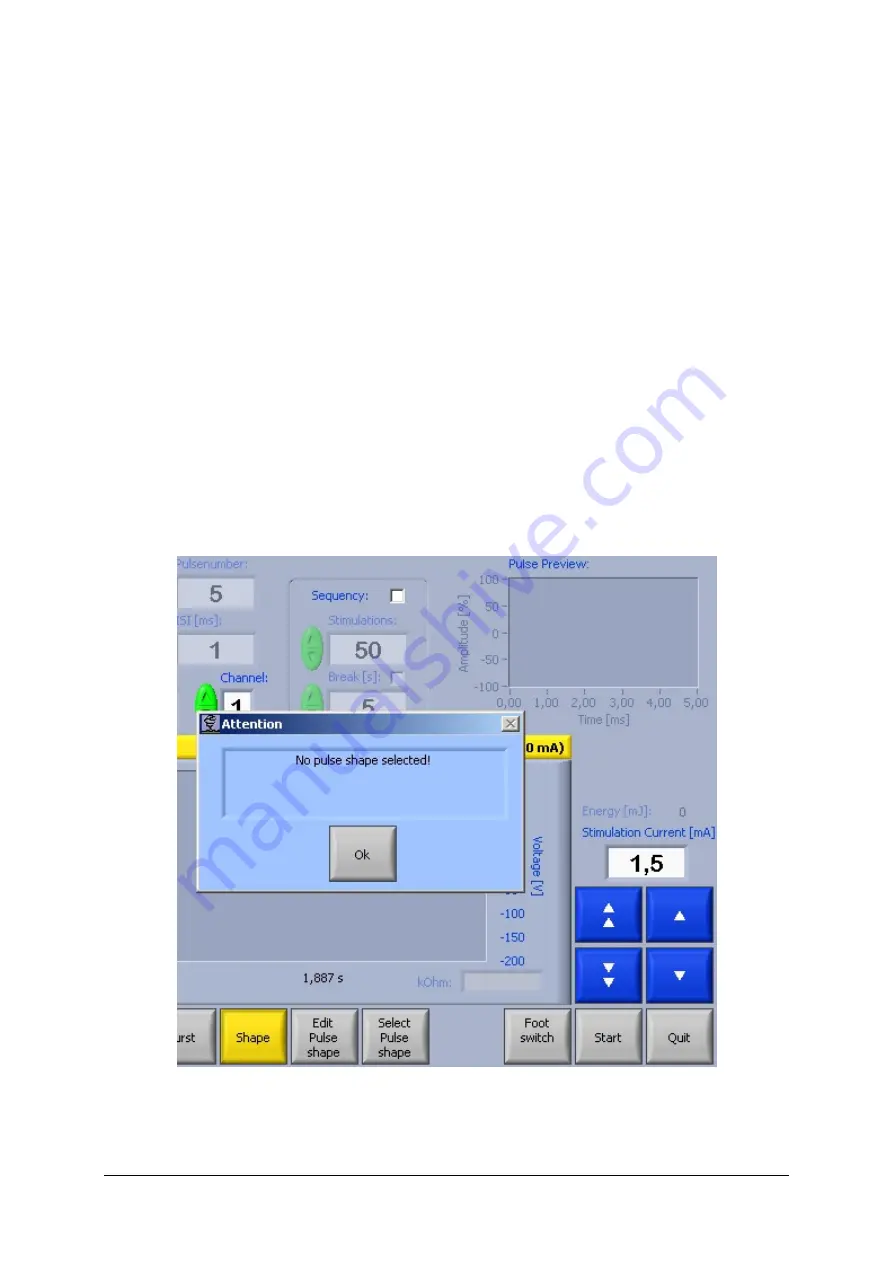
TWISTER
®
Softwareversion 1.19
Page 32 of 46
Version 1.19-4 / 2010-05-31
OK:
Closing the pulse shape editor accepting the existing pulse shape. The shape
is displayed in the pulse preview in the main window.
Cancel:
Closing the pulse shape editor and discarding the selected pulse shapes. The
status in the main window will be the one before the pulse shape editor was
opened.
Help:
Help window with short instructions.
If pulse shape is selected as pulse type and no pulse shape is chosen (empty pulse
preview), an error message will appear (Figure 21). Choose or generate a pulse shape and
start the stimulation again.
Figure 21: Pulse shape chosen as pulse type but no shape selected
Содержание TWISTER
Страница 2: ......















































