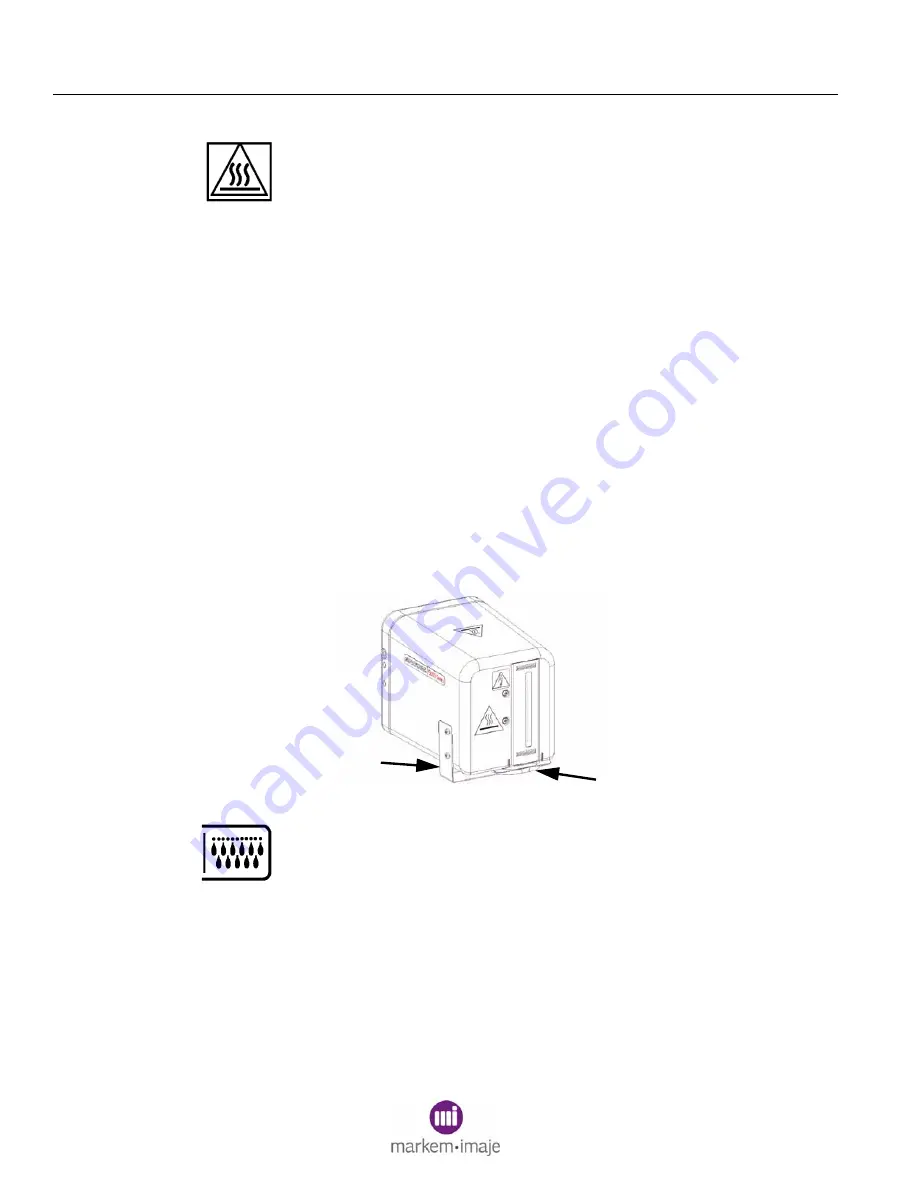
SECTION 4 CLEANING AND CARE
52
0855849enf 6/08
1.1 Purging
CAUTION. Hot Surfaces. To prevent injury from burns, be
careful not to touch the jet array surface or hot ink directly.
Wear protective eyeglasses when working with hot ink.
Purging is the forcing of trapped air and hot ink through the jet array
for a few seconds and is done periodically to clear the jet array.
This purging procedure cannot be used on printheads in the down
jetting position.
NOTE: In the DOWN JETTING POSITION, an alternative purge
procedure is required.
•
Fold three Printhead Wipes together and hold them on the array.
•
Press and release the Purge button once, holding the folded
Printhead Wipes on the array during the purge.
•
Remove the Printhead Wipes without wiping.
1. For printheads in any position except the down jetting position,
use the drip tray to collect liquid ink and contaminants from the
array face. The drip tray shown below is in the tray bracket.
2. Press and release the Purge button once.
3. After purging is complete, remove the ink drip tray if it is not kept
in the tray bracket.
4. If the drip tray is kept in the tray bracket, remove it periodically to
empty and clean it. Replace it if it becomes worn out or
damaged.
Drip Tray
Tray Bracket
Содержание Markem-Imaje 5000 Series
Страница 1: ...o p e r a t i o n g u i d e ...
Страница 2: ......
Страница 4: ...iv 0855849enf 6 08 ...
Страница 7: ...Model 5200 5400 Operation Guide SECTION 1 General Information ...
Страница 8: ......
Страница 18: ...SECTION 1 GENERAL INFORMATION 12 0855849enf 6 08 FRONT REAR ...
Страница 24: ......
Страница 25: ...Model 5200 5400 Operation Guide SECTION 2 Basic Operation ...
Страница 26: ......
Страница 38: ......
Страница 39: ...Model 5200 5400 Operation Guide SECTION 3 Printing ...
Страница 40: ......
Страница 55: ...Model 5200 5400 Operation Guide SECTION 4 Cleaning and Care ...
Страница 56: ......
Страница 61: ...Model 5200 5400 Operation Guide SECTION 5 Troubleshooting ...
Страница 62: ......
Страница 67: ...User Documentation Department ...










































