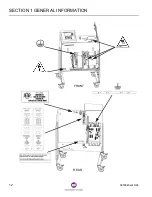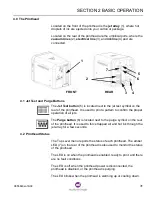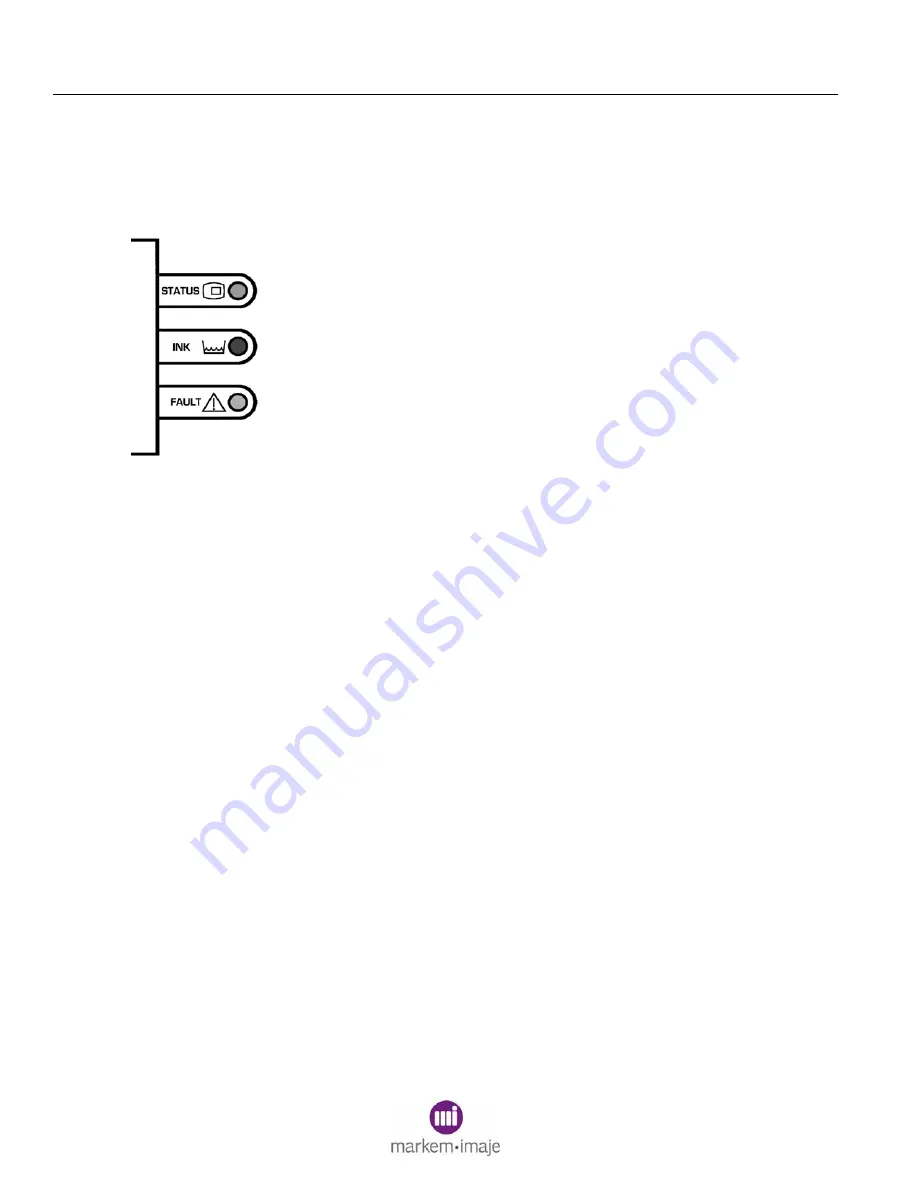
SECTION 2 BASIC OPERATION
26
0855849enf 6/08
3.1 LED Indicators
LED indicators on the user interface module are used to monitor the
coder. The Top Level menu provides messages to indicate the
nature of the printing status, ink supply, and fault condition.
The green STATUS LED indicates whether conditions are met for
printing.
On
Online
Off
Power is off
Blinking
Warming up/cooling down (fast blinking) or
Ready (slow blinking)
The blue INK LED indicates when the coder needs ink
Off
Bottle of ink is present
On
Add ink bottle
Blinking Add ink bottle immediately
The amber FAULT LED indicates when the coder needs attention.
Off
No error or warning
On
Warning
Blinking
Error (printing will stop)
Содержание Markem-Imaje 5000 Series
Страница 1: ...o p e r a t i o n g u i d e ...
Страница 2: ......
Страница 4: ...iv 0855849enf 6 08 ...
Страница 7: ...Model 5200 5400 Operation Guide SECTION 1 General Information ...
Страница 8: ......
Страница 18: ...SECTION 1 GENERAL INFORMATION 12 0855849enf 6 08 FRONT REAR ...
Страница 24: ......
Страница 25: ...Model 5200 5400 Operation Guide SECTION 2 Basic Operation ...
Страница 26: ......
Страница 38: ......
Страница 39: ...Model 5200 5400 Operation Guide SECTION 3 Printing ...
Страница 40: ......
Страница 55: ...Model 5200 5400 Operation Guide SECTION 4 Cleaning and Care ...
Страница 56: ......
Страница 61: ...Model 5200 5400 Operation Guide SECTION 5 Troubleshooting ...
Страница 62: ......
Страница 67: ...User Documentation Department ...