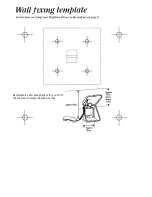34
Callers will be able to choose whether to see
the display messages in English, French,
German, Spanish or Italian.
If you let callers use different languages, you
won’t be able to program a phone number in
Memory 4.
1
Start programming if you haven’t already
2
Press
52
The display shows the language setting
LANGUAGE
✔
means the languages are on
LANGUAGE
✘
means the languages are off.
3
Press Memory 3 to change the setting
4
Press
The display blinks to confirm your choice.
5
Lift up the top cover
6
Push the lever to release the display cover
7
Turn the card around to show the flags next to
Memory 4
8
Replace the display cover
Remember to write the Memory services on the card
if you have programmed any.
9
Program another feature or lock the cash box,
remove the key, and replace the handset
Содержание PAYPHONE ZIRCON
Страница 1: ...User guide ...
Страница 3: ...3 Follow on button ...
Страница 4: ...4 Cash Box area ...
Страница 38: ...38 ...
Страница 39: ...Remember to allow enough space for you to lift the top cover to empty the cash box tray ...
Страница 40: ...40 ...
Страница 41: ...41 ...