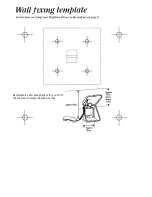24
Your Payphone Zircon is set to Tone dialling
which is used by most exchanges. Tone
dialling makes musical notes as you dial. If
you can’t get through when you dial a number,
switch to Pulse Dialling and try again.
1
Start programming if you haven’t already
2
Press
34
The display shows the current dialling mode.
3
Press Memory 3 to change the dialling mode
4
Press
The display blinks to confirm the dialling mode.
5
Program another feature or lock the cash box,
remove the key, and replace the handset
You can change the minimum fee that callers
must pay for a local, national, mobile ,
Premium and international call. They will not
be able to start a call for less than the amount
you choose.
1
Start programming if you haven’t already
2
Press
64
The display shows MIN L 1.indicating the minimum
fee for a Local call is 1 Unit Fee
3
Press Memory 3 to increase the fee
or
Press Memory 4 to decrease the fee
4
Press
The display blinks to confirm the fee.
5
Press Memory 2 to scroll through other charge
bands N (national), M (mobile), P (premium)
and I (international). Which you can alter
using Memory 3 and 4.
6
Press
The display blinks to confirm the fee.
7
Program another feature, or lock the cash box,
remove the key, and replace the handset
Memory 1
Memory 2
Memory 3
Memory 4
Содержание PAYPHONE ZIRCON
Страница 1: ...User guide ...
Страница 3: ...3 Follow on button ...
Страница 4: ...4 Cash Box area ...
Страница 38: ...38 ...
Страница 39: ...Remember to allow enough space for you to lift the top cover to empty the cash box tray ...
Страница 40: ...40 ...
Страница 41: ...41 ...