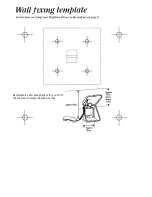31
The identification tone sounds at the start of
calls to your Payphone Zircon to tell the
Operator that it is a payphone and that they
should avoid connecting reverse charge calls.
You can switch the tone off if you wish.
1
Start programming if you haven’t already
2
Press
43
The display shows the tone setting
ID TONE
✔
means the tone is on
IDTONE
✘
means the tone is off.
3
Press Memory 3 to change the setting
4
Press
The display blinks to confirm your choice.
5
Program another feature, or lock the cash box,
remove the key, and replace the handset
The tone sounds at the start of calls to the
Operator to tell them that the call is from a
payphone and that they should avoid
connecting reverse charge calls.
You can switch the tone off if you wish .
1
Start programming if you haven’t already
2
Press
67
The display shows the tone setting
OP TONE
✔
means the tone is on
OP TONE
✘
means the tone is off.
3
Press Memory 3 to change the setting
4
Press
The display blinks to confirm your choice.
5
Program another feature, or lock the cash box,
remove the key, and replace the handset
Memory 1
Memory 2
Memory 3
Memory 4
Memory 1
Memory 2
Memory 3
Memory 4
Содержание PAYPHONE ZIRCON
Страница 1: ...User guide ...
Страница 3: ...3 Follow on button ...
Страница 4: ...4 Cash Box area ...
Страница 38: ...38 ...
Страница 39: ...Remember to allow enough space for you to lift the top cover to empty the cash box tray ...
Страница 40: ...40 ...
Страница 41: ...41 ...