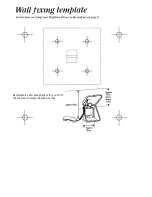32
The ring timer is a feature which determines
the length of time that the phone will ring
before cutting off. You can adjust this time.
You can choose between 20 seconds and
90 seconds.
1
Start programming if you haven’t already
2
Press
78
The display shows TIMEOUT39 to show that it
will disconnect after 39 seconds.
3
Enter the new time with the dialling buttons
or
Press Memory 3 to increase the time
or
Press Memory 4 to decrease the time
4
Press
The display blinks to confirm your choice.
5
Program another feature, or lock the cash box,
remove the key, and replace the handset
You can change your PIN if you think
someone else has found out what it is, or if you
want a PIN that’s easier to remember.
1
Start programming if you haven’t already
2
Press
74
The display shows SET TO ----.
3
Enter your new PIN-4 numbers must be
entered.
If you make a mistake, enter your new PIN again.
4
Press
The display blinks to confirm your new PIN.
5
Program another feature, or lock the cash box,
remove the key, and replace the handset
Keeping your PIN safe
If you want to write your PIN down,
make sure you disguise it as another
number such as a phone number or
birthday.
Memory 1
Memory 2
Memory 3
Memory 4
Содержание PAYPHONE ZIRCON
Страница 1: ...User guide ...
Страница 3: ...3 Follow on button ...
Страница 4: ...4 Cash Box area ...
Страница 38: ...38 ...
Страница 39: ...Remember to allow enough space for you to lift the top cover to empty the cash box tray ...
Страница 40: ...40 ...
Страница 41: ...41 ...