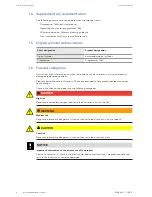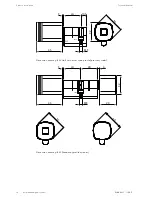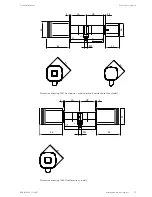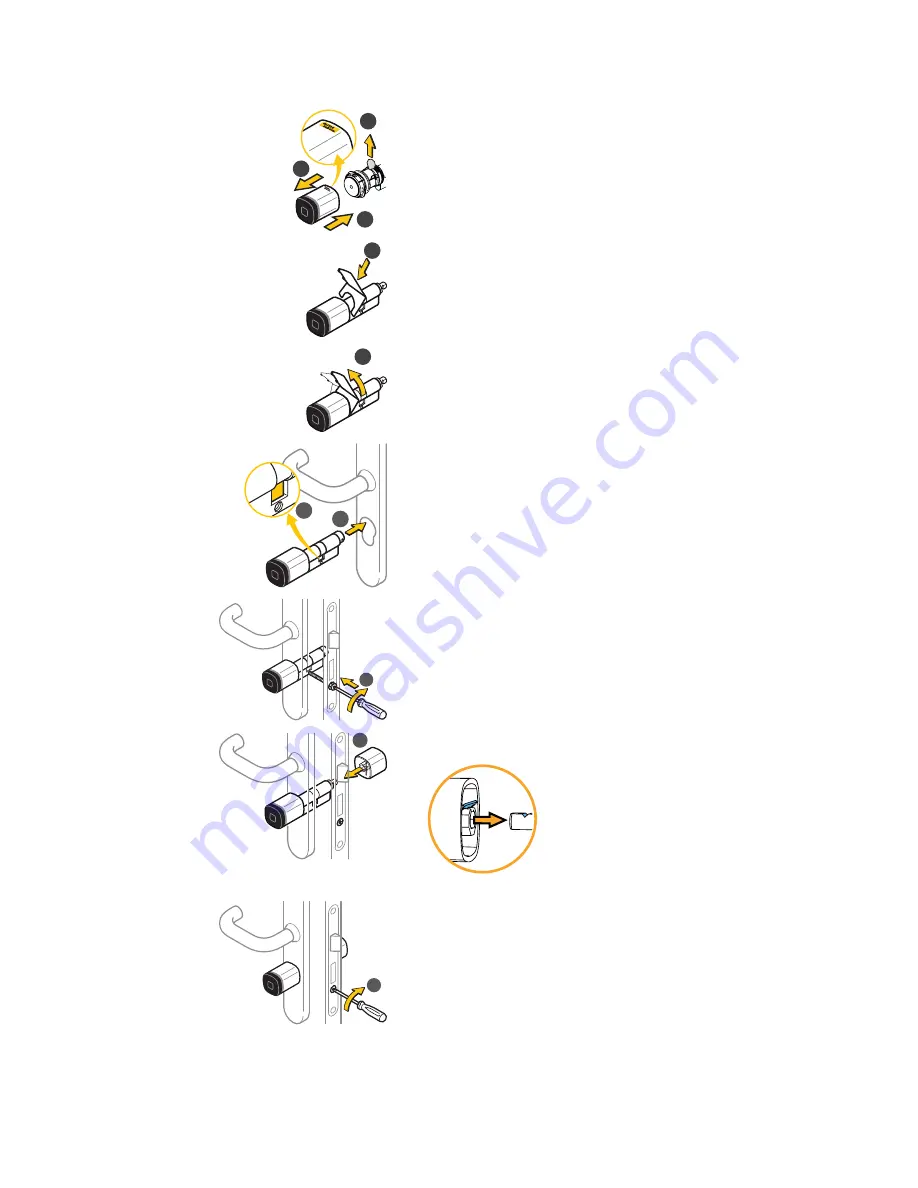
Installation
Technical Manual
20
1220013692 - 11/2017
dormakaba digital cylinder
4.2.1
Installation version A
1
2
3
1.
Remove the outer door knob.
2.
Remove the contact protection film.
3.
Attach the outer door knob.
4
4.
Position the multitool on the outer door knob.
5
5.
Turn the multitool to the left and lock it.
The outer door knob and the cylinder housing are now
firmly connected.
6
7
6.
Align the cam flush with the cylinder housing.
7.
From the outer side of the door, push the digital cylinder
through the fitting and the lock.
8
8.
Position the forend locking stud in the lock and tighten it
slightly.
Click!
9
9.
Note:
Align the locking spring and the notch with each other!
Place the inner door knob on the cylinder housing.
10
10.
Tighten the forend locking stud.