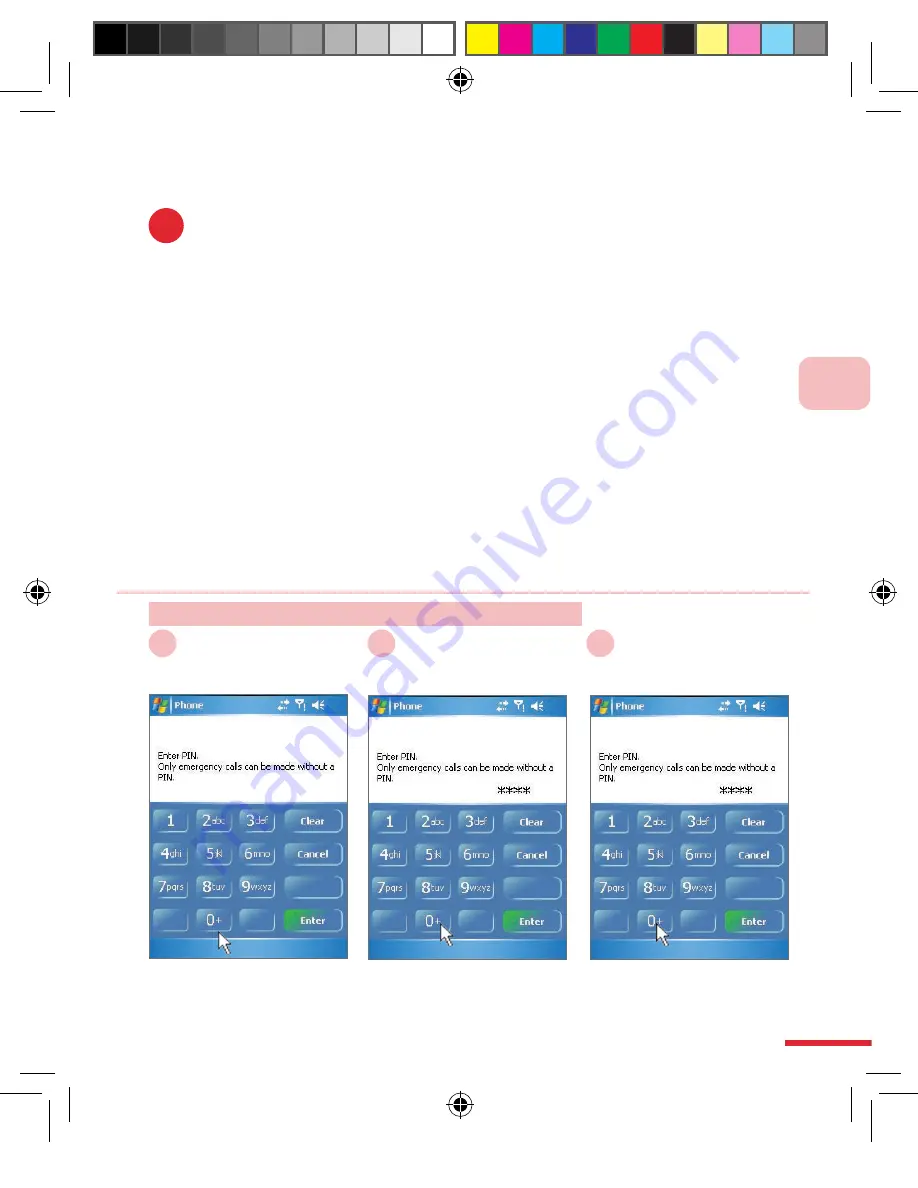
3
U
si
n
g
th
e
C
o
m
m
u
n
ic
at
io
n
41
Action:
Enter the SIM Card Code (PUK)
Select
<Number buttons>
,
then select
Enter
1
Select
<Number buttons>
,
Then Select
Enter
2
Tap
<Number buttons>
,
then select
Enter
3
Enter the new PIN code
again for confirmation
Enter the PUK unlock
code
!
If an incorrect PIN code is entered more than 3 times, the SIM card will
automatically be locked and you will not be able to use the phone
functions. If this occurs, please contact your account’s telecom service
provider to obtain the SIM card code (PUK) to unlock the SIM card.
Please enter your new
custom PIN code
CH03_ENG1024.indd 41
2006/11/10 ¤W¤È 11:33:07
Содержание C800
Страница 1: ...User Man u al catalog_ENG1024 indd 1 2006 11 10 W È 11 23 38 ...
Страница 28: ...G e t t i n g t o K n o w t h e C 8 0 0 1 18 CH01_ENG1024 indd 18 2006 11 10 U È 12 02 51 ...
Страница 176: ...CH06_ENG1024 indd 166 2006 11 10 W È 11 36 41 ...
Страница 204: ...194 Ex pe r ie nc ing M u l t i m e d i a E nt er t ai n me n t 7 CH07_ENG1025 indd 194 2006 11 10 W È 11 56 18 ...
Страница 230: ...E xp er i e nce M o b il e Of f ic e L iv ing 8 CH08_ENG1025 indd 220 2006 11 10 W È 11 54 51 ...
Страница 320: ...CH11_ENG1025 indd 318 2006 11 10 W È 11 48 34 ...
Страница 348: ...Us ing M o r e P ro g r am s 12 346 CH12_ENG1025 indd 346 2006 11 10 W È 11 49 25 ...
Страница 349: ...Topic Q A 13 CH13_ENG1025 indd 347 2006 11 10 W È 11 50 29 ...
Страница 367: ...Appendix A 365 Appendix_ENG1014 indd 365 2006 11 10 U È 12 05 01 ...
















































