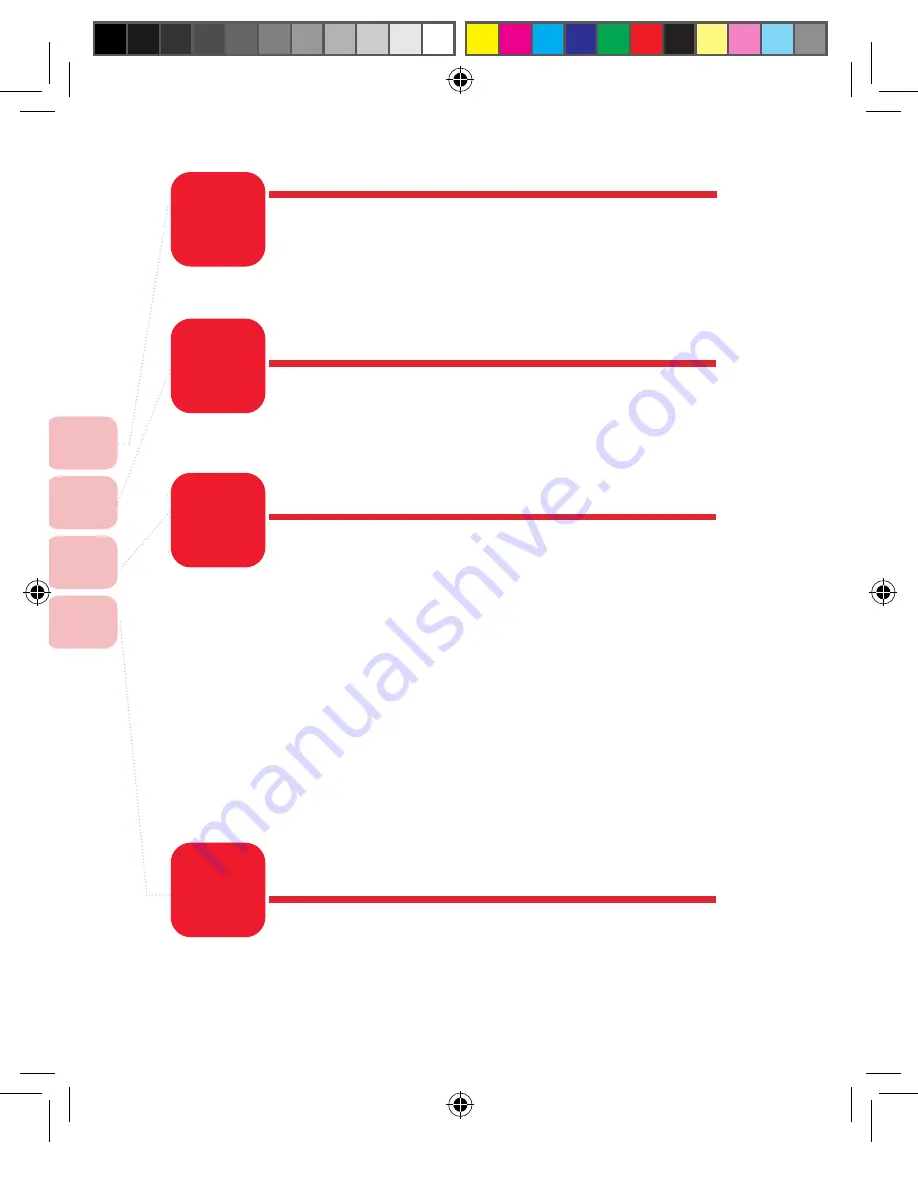
4
5
6
7
4
5
6
7
View Messages
4.1 Using the Messaging Center ....................................... 70
4.2 SMS ............................................................................. 73
4.3 MMS (MultiMedia Message) ........................................ 79
4.4 Outlook E-mail ............................................................. 85
4.5 POP3 / IMAP4 Account ............................................... 92
Managing Personal Information
Synchronizing Your Phone
6.1 Introducing ActiveSync .............................................. 129
6.2 Installing ActiveSync .................................................. 130
6.3 Installing Microsoft Office Outlook
............................. 132
6.4 First Connection ........................................................ 135
6.5 Using ActiveSync ....................................................... 138
6.6 Synchronizing with Multiple Computers..................... 139
6.7 Synchronize Through Bluetooth Connection ............. 141
6.8 Syncing with an Exchange Server ............................. 147
6.9 Using ActiveSync to Transfer and Manage Files .............. 150
6.10 Advanced PC Sync Settings .................................... 153
6.11 Syncing Music, Video, and Pictures ........................ 159
6.12 Installing Software ................................................... 163
6.13 ActiveSync Connection Troubleshooting ................. 164
5.1 Contacts ...................................................................... 97
5.2 Calendar .................................................................... 107
5.3 Tasks ......................................................................... 115
5.4 Notes ......................................................................... 120
Experiencing Multimedia Entertainment
7.1 Camera and Video Camera ....................................... 170
7.2 Viewing Pictures and Movies ..................................... 175
7.3 Windows Media Player .............................................. 181
7.4Today Screen & Themes ............................................ 190
catalog_ENG1024.indd 6
2006/11/10 ¤W¤È 11:23:38
Содержание C800
Страница 1: ...User Man u al catalog_ENG1024 indd 1 2006 11 10 W È 11 23 38 ...
Страница 28: ...G e t t i n g t o K n o w t h e C 8 0 0 1 18 CH01_ENG1024 indd 18 2006 11 10 U È 12 02 51 ...
Страница 176: ...CH06_ENG1024 indd 166 2006 11 10 W È 11 36 41 ...
Страница 204: ...194 Ex pe r ie nc ing M u l t i m e d i a E nt er t ai n me n t 7 CH07_ENG1025 indd 194 2006 11 10 W È 11 56 18 ...
Страница 230: ...E xp er i e nce M o b il e Of f ic e L iv ing 8 CH08_ENG1025 indd 220 2006 11 10 W È 11 54 51 ...
Страница 320: ...CH11_ENG1025 indd 318 2006 11 10 W È 11 48 34 ...
Страница 348: ...Us ing M o r e P ro g r am s 12 346 CH12_ENG1025 indd 346 2006 11 10 W È 11 49 25 ...
Страница 349: ...Topic Q A 13 CH13_ENG1025 indd 347 2006 11 10 W È 11 50 29 ...
Страница 367: ...Appendix A 365 Appendix_ENG1014 indd 365 2006 11 10 U È 12 05 01 ...







































