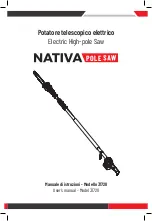15
◈
Saw Blade(Low/Stop/High)
It is Cam Switch. You can adjust the rotation speed of blade by selecting
the stage; Low, Stop, High.
WARNING
If the cam switch is on “Stop” point and put the operation mode on
“Auto” mode, the saw blade can be broken.
◈
Vise Open/Close
Select the switch in order to open or close the vise.
WARNING
Vise Open/Close switch can only work under manual operation mode.
If you want to change Auto mode, please select Open position.
◈
Emergency
In case of there is dangerous and emergency, please push this button. If
you push this button, the machine stops operation.
♦
In order to restart, release the Emergency s/w first and check the
Manual/Auto S/W. If the mode s/w is Manual Mode, return to the initial
point with vise select s/w and saw head s/w. Then push the Control On
s/w. If the mode s/w is Auto Mode, change the mode s/w into Manual
and push the Control On S/W.
Содержание DCS - Series
Страница 9: ...9 2 Layout Drawing Fig 2 ...
Страница 26: ...26 7 Hydraulic System 1 Hydraulic Circuit Fig 13 ...
Страница 28: ...28 8 Electric System 1 Electric Circuit ...
Страница 29: ...29 Fig 14 ...
Страница 33: ...33 4 Assembly DWG Stand Assembly Fig 15 ...
Страница 35: ...35 Table Assembly Fig 16 ...
Страница 37: ...37 Column Assembly Fig 17 ...
Страница 39: ...39 Coolant Blade cover Assembly Fig 18 ...
Страница 43: ...43 Gear Box Assembly Fig 20 ...