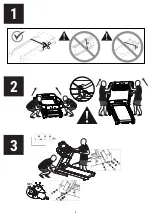13
DEVICE SETTING
• Wifi Setting : to connect your treadmill to wifi.
• Voice Reminder : adjust volume
• Light Setting : adjust the screen light
• Language switch : choose your language
DEVICE INFORMATION & UPDATE :
Contact your after sale service before using these functions.
DURING YOUR RUNNING SESSION
Ventilation adjustment
1
2
3
4
5
5
1
Heartbeat by minute
Inclination adjustment from 0 to 12% in increments of
0.5%
2
Distance travelled
Speed adjustment from 1 to 22km/h in increments of
0.1km/h (or 0.1mph)
A long press is used to vary the speed in increments of
0.5 km/h (or 0.5mph)
3
Calories burned estimation
QUICK ACCESS to set your speed and incline : click on
the numbers of incline and speed
4
Practice time
START : start at 1 km/h
5
Go to the different running screens
to see details such as incline, speed,
heart rate monitoring, tracks, progress
graphics.
PAUSE : to pause your training, press play to restart
STOP : to end your training
HEART RATE MONITORING
You can take your pulse at the beginning and end of your exercise session by placing each of your palms on the pulse sensors. Your heart rate appears on the screen and will adjust after a few seconds. This
measurement is an indication and is in no case a medical certainty. Wearing a heart rate monitor belt allows you to measure your heartbeat more reliably and visible whenever during your running session.
Before starting any exercise program, consult your doctor.
ERROR CODES
E1, E2, E4, E5, E6, E8, E10, E11, E12, E13, E14, E15, E16: Contact the after-sales service (see the last page of your user manual).
• E3 Check that none of the parts are impeding
the movement of the belt. If the problem persists,
contact the after-sales service.
• E7 Have your electricity supply checked by a
professional then contact the after-sales service.
• E9 Unfold your treadmill. If the problem per-
sists, contact the after-sales service.
• E17 Turn off your treadmill and then turn it
on again. If the problem persists, contact the
after-sales service.
COMMERCIAL WARRANTY
DOMYOS guarantees this product (parts and labour), under normal conditions of use and from the date of purchase (date indicated on the receipt), for:
• Lifetime for the welded metal structure of the treadmill
• 2 years for all parts and labour
DOMYOS’s obligation with regard to this warranty is limited to the replacement or repair of the product, at the discretion of DOMYOS. This guarantee doesn’t apply in cases of:
• Damage caused during transportation
• Poor assembly
• Misuse or abnormal use
• Poor maintenance
• Repairs made by technicians not approved by DOMYOS
• Use in excess of 35 hours per week
This warranty does not cancel the legal warranty applicable in the country of purchase.
To take advantage of your product warranty, consult the table at the end of the user’s guide.
ZH - 已翻译的使用说明
您已选购了DOMYOS品牌健身器,我们感谢您的信任。 无论您是初学者还是高水平运动员,都可以通过DOMYOS产品达到保持状态与锻炼体能的目的。我们的设计团队始终不断努力以打造最佳的运动产品。
欢迎您登陆我们的官方网站decathlon.com对产品进行点评或提出宝贵意见和建议。您同样可以在网站上获取训练建议及指导等相关信息。
介绍
无论是初学者还是高级用户,在跑步机上行走或跑步不仅是一种全面的有氧运动,而且能够锻炼肌肉。 此项运动的益处有以下几点:1000 W增强呼吸和心血管系统
• 保持体形
• 通过适量运动达到恢复健康目的
• 配合适当节食有助于降低体重
技术特性
该跑步机主要供用户进行行走和跑步训练 速度范围:1 – 20km/h.该设备配备有电动倾斜系统,倾斜度范围为 0至12% 可加强训练强度,增加能量消耗。 运动面为 54cm x 153cm。 该跑步机控制台 6 可直接显示
以下数据: 时间、距离、速度、倾斜度、卡路里和心率。 为帮助您更好地进行体育锻炼。控制台预先 记录了 40个程序 ,按照类别可分为: “健康训练”、“消耗热量训练”、“耐力训练”以及“间歇训练”四种,每种锻
炼模式分别对应10个程序。 您也可以自行制定计划和目标。 USB端口 可上传视频和音乐,通过音频输出插孔可使用耳机听音乐。 2x5W 扬声器以播放音乐跑步機的功率消耗是 1000 W 用於用戶 90kg-20km/h.
所测定的声压水平,测量位置在机器侧面1米和距离地面高度1.6米处: 63 dBa (速度12km/h,无跑步者)LpA < 70 dBa. 负重时的噪音高于无负重的情况 本设备供家庭使用(HC类),每周使用时间最长为5个
小时。
开机
1. 连接电源线。
2. 将电源线附近的开关扳至 «I»位置。
3. 请您站立于跑步机上的歇脚处。
4. 将安全钥匙的夹子夹在您的衣服上。
5. 将安全钥匙插入控制面板上的钥匙孔内。
6. 您的跑步机可以正常使用了!