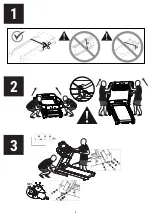12
EN - ORIGINAL INSTRUCTIONS
Thank you for choosing a DOMYOS product and for placing your trust in us. Whether you are a beginner or experienced, DOMYOS helps you stay in shape and improve your physical condition. Our team
strives to design the best products for you to use. We welcome any comments, suggestions and questions on our website, decathlon.com. On the website you will also find training advice and support in case
you need it.
PRESENTATION
The practice of walking or running on a treadmill provides a full cardio and muscle workout, for beginners to advanced users. The benefits of this practice are as follows:1000WImprove your breathing and
cardiovascular system
• Keep in shape
• Rehabilitate with suitable exercises
• Lose weight when combined with a suitable diet
TECHNICAL CHARACTERISTICS
This treadmill has been designed for walking and running 1 to 20km/h.It features a motorised incline system that goes from 0 to 12% enabling you to intensify the effort and burn more calories. The running
surface is 54cm x 153cm. Your treadmill has 6 display functions: time, distance, speed, incline, calories and heart rate, directly on the console. To assist you in your practice, 40 programs are pre-recorded in
the console and classified by category: 10 «Health Wellness» programs, 10 «Burn calories» programs, 10 «Endurance» programs and 10 «Interval» programs. You also have the possibility to create your own
programs and objectives. The USB port lets you upload video and music and the audio jack lets you listen to music by earphone. the 2x5W speakers.The electricity consumption of the treadmill is 1000W for a
user weighing 90 kg at 20 km/h. Level of acoustic pressure measured 1m from the side of the machine and at height of 1.6m above the ground : 63 dBa (at speed 12km/h, without runners) LpA < 70 dBa. Noise
emission under load is higher than without load. This device has been designed for domestic use (class HC) for a maximum of 5 hours of use per week.
START-UP
1. Plug in the power cable.
2. Switch the circuit breaker, located near the power cable, to the
«l» position.
3. Position yourself on the treadmill, with your feet on the foot rails.
4. Attach the safety key clip to your clothing.
5. Insert safety key into designated slot on the console.
6. Your treadmill is ready for use!
USING THE CONSOLE
TARGET MODE
Define the objective of the training : number of calories,
distance or time
HOME PAGE
PROGRAM MODE
Selection of pre-registered trainings
STATISTICS
CUSTOM MODE
To create your own training
MOVIE/MUSIC/BROWSER
MAP MODE
To navigate on the map
SETTING
PROFILE
Register your profile to save your trainings and share with
your friends
Adjust the volume of sound
QUICK START
USING THE TARGET MODE
Select your training session target : calories, time or distance and press START. You manage the speed and incline by yourself to reach the target defined. The treadmill will stop when the target is reached.
USING THE PROGRAM MODE
This treadmill offers 40 pre-recorded programs which vary the speed and incline (see page 8,9,10,11). The programs are divided into 4 goals categories :
•
HEALTHY : Keep moving, gain muscle tone, improve breathing capacity.
•
CALORIE BURN : Workout with the aim of losing body fat during or after execise.
•
ENDURANCE : Work on your aerobic capacity, improve overall endurance.
•
INTERVAL TRAINING : Improve aerobic power, develop your capacity to be more powerful,
for longer.
The programs are divided into several segments. Each segment corresponds to a time, speed and incline setting. Please note: two successive segments can have the same settings. At any time during the
program, you can modify the speed or incline to suit your level.
• Select your program
• Adjust the TIME if necessary
• Adjust the SPEED if necessary
• Adjust the INCLINE if necessary
For SPEED and INCLINE, all the program will be modified to keep the benefice of this objectif. Press START to start your training session.
CUSTOM MODE
Create your own program, selecting your time, speed and incline :
• Adjust the TIME you want to practice
• Adjust the SPEED of each segment between 1 and 20km/h, 1
segment = 1 minute, then “next”
• Adjust the INCLINE of each segment between 0 and 12%, 1
segment = 1 minute
Press START to start your training session.
USING THE MAP MODE
Create your route in the city choosing your departure and arrival points.
1. Select the place you want to go to (A) and the place you want
to start from (B)
2. Your treadmill indicates the distance between your starting (A)
and ending (B) points
3. The screen shows you where you are within your running
session in real time
CREATE YOUR PROFILE
You have the possibility to create your own profile. The benefits are :
• Save your training sessions
• Keep the records of your training sessions
• Share with your friends
To create your profile, you need your phone number and to create yourself a password.
USING THE MUSIC/VIDEO/BROWSER MODE
From the home page and at any moment during your training session, you can watch movies, listen to music or launch a web research.
• From a USB key you can upload music and video.
• Connect your treadmill to WIFI to access and use the apps of
your treadmill
• Browsing on the web directly on your treadmill’s screen (do not
forget to check your WIFI)
Thanks to the bottom part of your screen, you can continue to manage your training session.