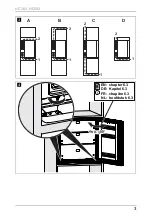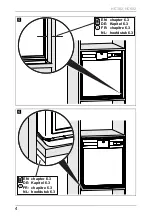EN
HC302, HC502
Using the refrigerator
17
The thermometer has a blue backlight which makes the temperature values
easier to read.
➤
Press the reset button (fig.
2
4, page 2) briefly.
✓
The blue backlight lights for 2 s.
The thermometer stores the values of the minimum and maximum inner
temperature since the last reset. These values are deleted when the thermo-
meter is reset or the battery is changed.
7.3
Replacing the battery of the thermometer
Replace the battery of the thermometer as follows (fig.
9
, page 6):
➤
Pull the key (
1
) from the lock.
➤
Remove the lock cover rosette using two standard screwdrivers.
➤
Remove both screws (
2
) from front panel.
➤
Push the front panel (
3
) a bit upwards and remove it by slightly pulling.
➤
Remove the battery (
4
).
A
➤
Insert the new battery (CR1632) in its holder.
➤
Remount the front panel and lock cover rosette in reversed order.
NOTICE!
Make sure the polarity is correct (the “+” must face up).
Содержание HC302 Series
Страница 2: ...HC302 HC502 2 2 1 5 7 8 6 HC302FS HC502FS HC302BIU HC502BIU 3 3 4 1 3 4 2 1 2...
Страница 5: ...HC302 HC502 5 1 2 3 7 4 1 1 3 2 8...
Страница 6: ...HC302 HC502 6 A C B 1 2 2 3 4 9 C D A B 0...
Страница 73: ......
Страница 74: ......
Страница 75: ......