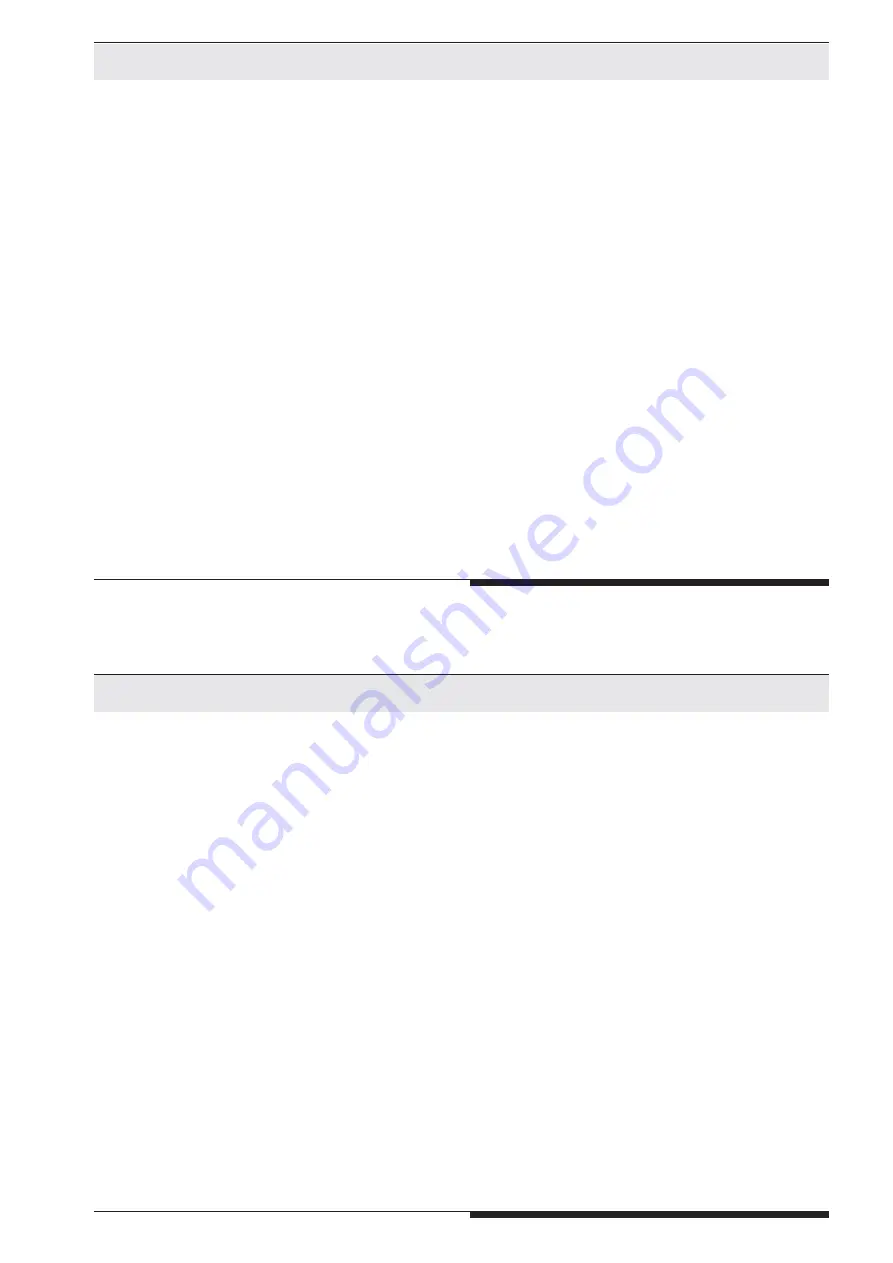
85
85
3.9.2
Programming of radio frequency
1. Disconnect the multifunction safety module BI 5910 with radio control
2. Insert the electronic key into the remote control
3. Keep the buttons B1,B2 pressed
- release the e-stop button (pic.1),
- release buttons B1, B2
The flashing LEDs indicate the actual selected channel. The green LED shows the units
and the red LED the tens of the channel number.
4. Select the new channel with the buttons B1 and B2. Pressing B1 increments the tens and
pressing B2 increments the units. The flashing of the LEDs indicate the new selected channel.
5. When the required channel is selected (number between 01 and 64) the selection must be
confirmed with the start button (Pic. 4).
3.9.2
Programming of radio frequency
1. Disconnect the multifunction safety module BI 5910 with radio control
2. Insert the electronic key into the remote control
3. Keep the buttons B1,B2 pressed
- release the e-stop button (pic.1),
- release buttons B1, B2
The flashing LEDs indicate the actual selected channel. The green LED shows the units
and the red LED the tens of the channel number.
4. Select the new channel with the buttons B1 and B2. Pressing B1 increments the tens and
pressing B2 increments the units. The flashing of the LEDs indicate the new selected channel.
5. When the required channel is selected (number between 01 and 64) the selection must be
confirmed with the start button (Pic. 4).
Содержание BI 5910
Страница 129: ...129 129 Appendix Appendix...






























