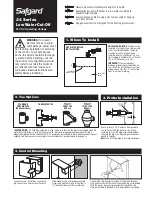2
Table of contents
1. GENERAL INSTRUSTRUCTIONS
3
1.1
Important Electrical Information
4
1.2
Important Operation Instructions
4
2. MACHINE OVERVIEW
5
3. ASSEMBLY INSTRUCTIONS
6
3.1 Initial Assembly
6 - 7
3.2 Steps to Attach Side Panels
8
3.3 Belt Tracking Adjustment
9
3.4 Know Your Controller
10
3.5 After Assembly – Quick Start Operation
11
3.6 Calorie Display
11
3.7 Incline Feature
11
3.8 Transport
12
3.9 Programs
12
3.9.1 Selecting a Program
12
3.9.2 Pre-Set Programs
12
3.9.3 List of Programs
12
Program Charts
13
4. MAINTENANCE
14
4.1 General Cleaning
14
4.2 General Care
14
4.3 Belt/Deck/Roller Lubrication
15
4.4 How to Check the Running Belt for Proper Lubrication
16
5. TROUBLE SHOOTING
16
5.1 Alarm Signals
16
6. EXERCISE
17
7. ENHANCED DIAGRAM
18