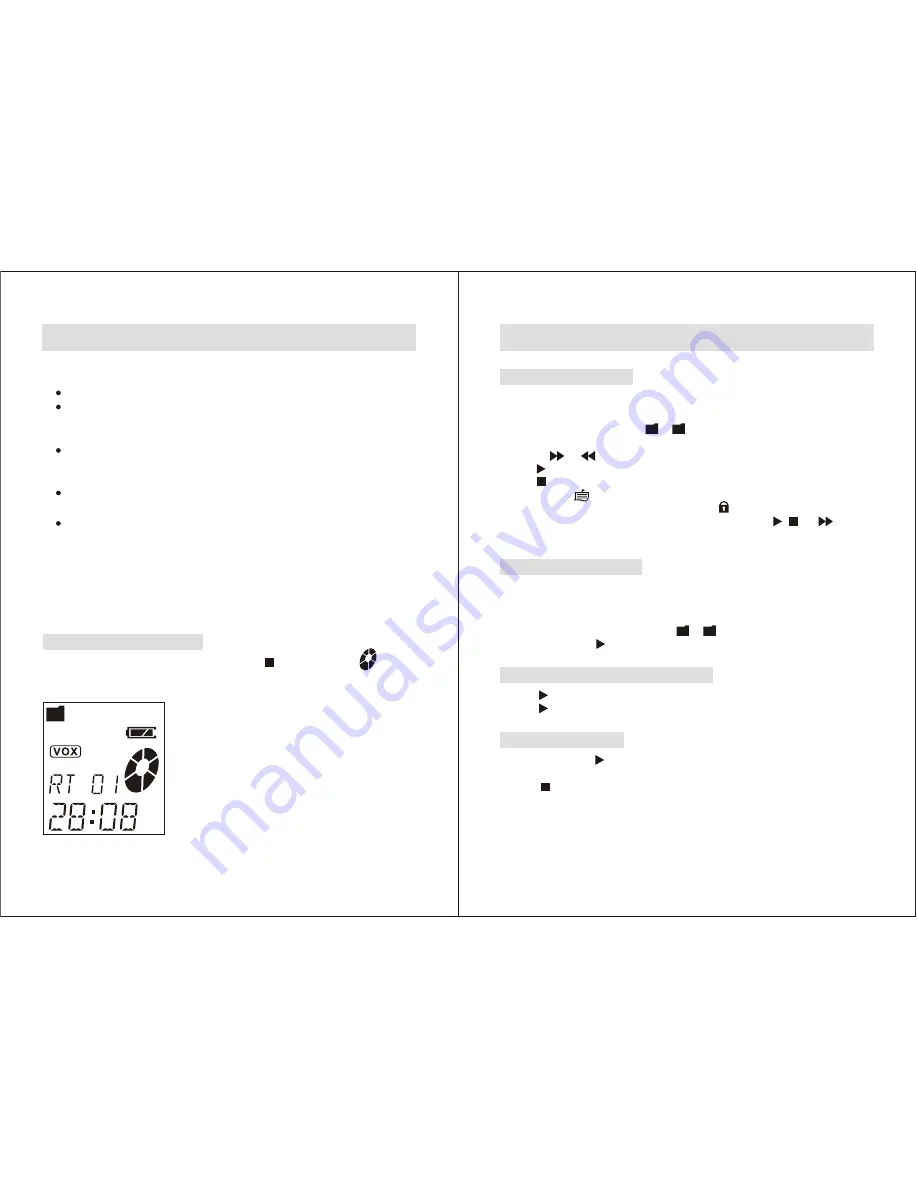
Basic Operations (continued)
Tips
Recording time (see page 25)
You can select the microphone sensitivity (see page 15)
Notes
When the memory is full, recording automatically stops and '
F
' will flash
on the display window. To continue recording, first erase some of the
message
(see page 11)
If you press
REC
when the memory is full.
will display.
Erase some of the message before you start recording again.
(see page 11)
MEM FULL
If you press
REC
after you have recorded 99 messages,
will display. Select another file folder or erase some of the message
(see page 11)
FOLDR FULL
Notes on recording
Noise may be recorded if the object, such as your fingers, etc., accidentally rubs or
scratches the unit during recording.
Remaining Recording Time
To display the remaining recording time, press in standby mode .
The display will show:
For this example:
The remaining time is 1 Hour, 28 minutes and
8 seconds in SP mode. For remaining time in LP
mode, please switch the recorder to LP mode and
display again.
For mode change please refer to P.15
RT
- 9 -
A
SP
Basic Operations (continued)
Playing Back Messages
When playing back a previously recorded message, start from Step 1.
When playing back a message you have just finished recording, start from Step 3.
1. Press the
FILE
button to select or folder that you want to listen the message.
2. You can scroll to the message number that you want to start listening by
pressing or repeatedly.
3. Press to playback the message.
4. Press to stop playback.
5. Message with icon means new and un-read.
6. To playback messages with password protected ,
will blink
on the display window. Enter the correct password by using
PASSW ***
/ and buttons.
(See page 12 for password setting)
Fast Scanning Messages
Your recorder provides a Fast Scanning function to save you time without listening
to all messages contents but will let you hear the first 5 seconds of each message for
you to select which message that you want to listen.
1. Press the
FILE
button to select folder or .
2. Press and hold the button for 2 seconds or until
appears on the display.
SCAN
To Pause a Message during Playback
1. Press to pause a message during playback and
will blinks.
2. Press again to resume playback.
PAUSE
To Repeat a Message
1. Press and hold the button for 2 seconds or until
appears on the display
during playback.
2. Press to stop the repeated playback.
RePeAT
For private listening
Connect an earphone to the EAR jack.
The built-in speaker will be automatically disconnected.
- 10 -
A
B
A
B











