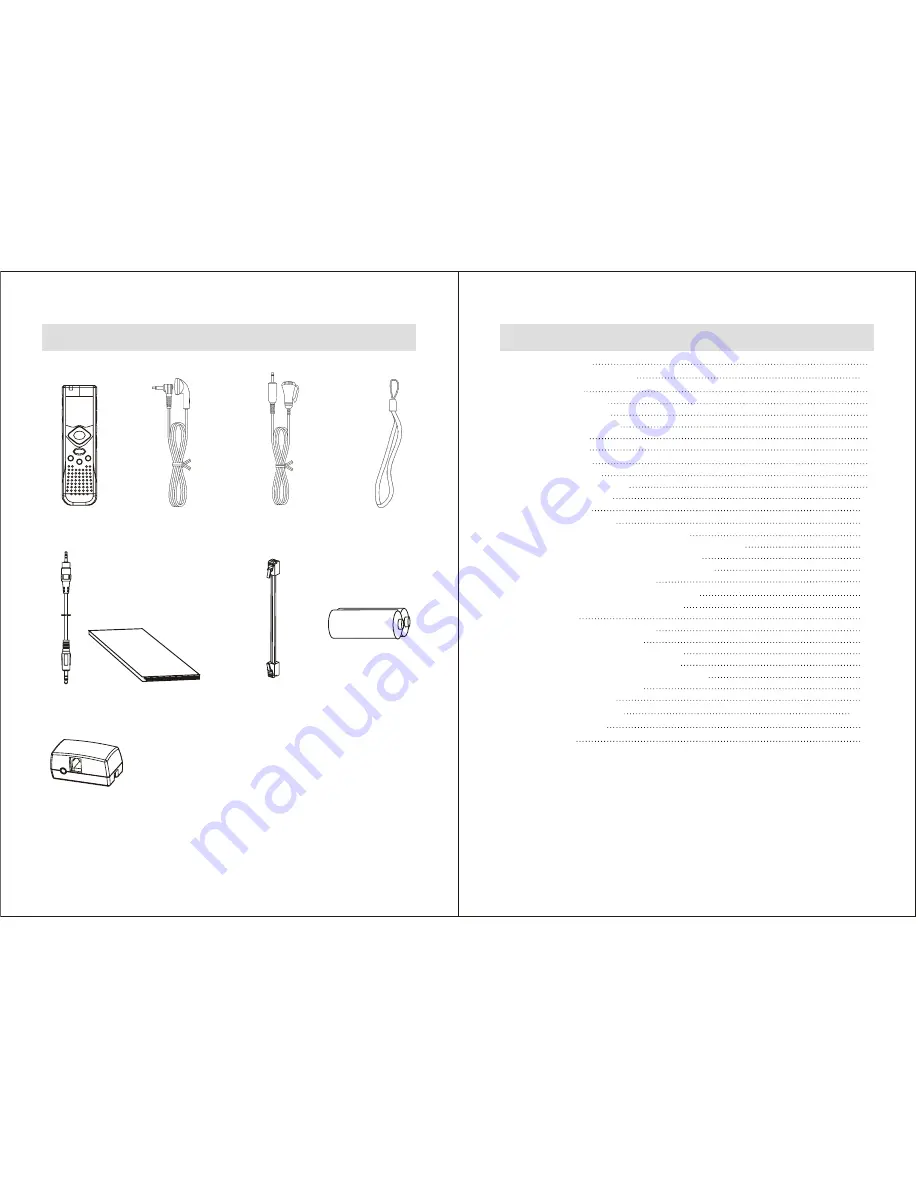
- 2 -
- 1 -
Table of Contents
Check the accessories in package
G ener al F eatur es
L ooking at Your R ecor der
G etting Star ted
I nstalling the B atteries
R eplacing the B atteries
T urning On / Off the Unit
Setting the Clock
Setting the A larm
B asic Oper ations
R ecording Messages
R emaining R ecording T ime
Playing B ack Messages
E rasing Messages
A dvanced Oper ations
Moving Messages to a Different File Folder
Playing B ack a Message at a Desired T ime with an A larm
Password Protected Messages-L OCK function
Preventing A ccidental Operation-HOL D function
T o save into external audio device or a PC
V OX - V oice A ctivated R ecording
M enu Settings
R ecording with line-in and telephone adaptor*
M ODE - R ecording Mode Setting
SOUR C - I nput Source Setting
V OX - V oiceA ctivated R ecording Setting
SE NSE - Microphone Sensitivity Setting
C ONT I - Continuous Message Playback Setting
A L A R M - Daily A larm Setting
T I M E R - T imer Setting
A dditional I nfor mation
I n C ase of Difficulty
Specifications
3
4-5
6
6
6
6
7
7
8
8
9
10
11
12
12
12
12
13
14
13
15
14
15
15
15
15
15
15
15
22-23
24
25
* Telephone adaptor is an optional feature
V oice R ecor der
* Accessories may not be included in package which is subject to vary design version.
E ar phone
E xter nal M icr ophone
Wrist Strip
Line-in Cable
Operation Manual
Operation M anual
T elephone A daptor *
(Optional featur e)
T elephone A daptor C able*
(Optional featur e)
B atter y











