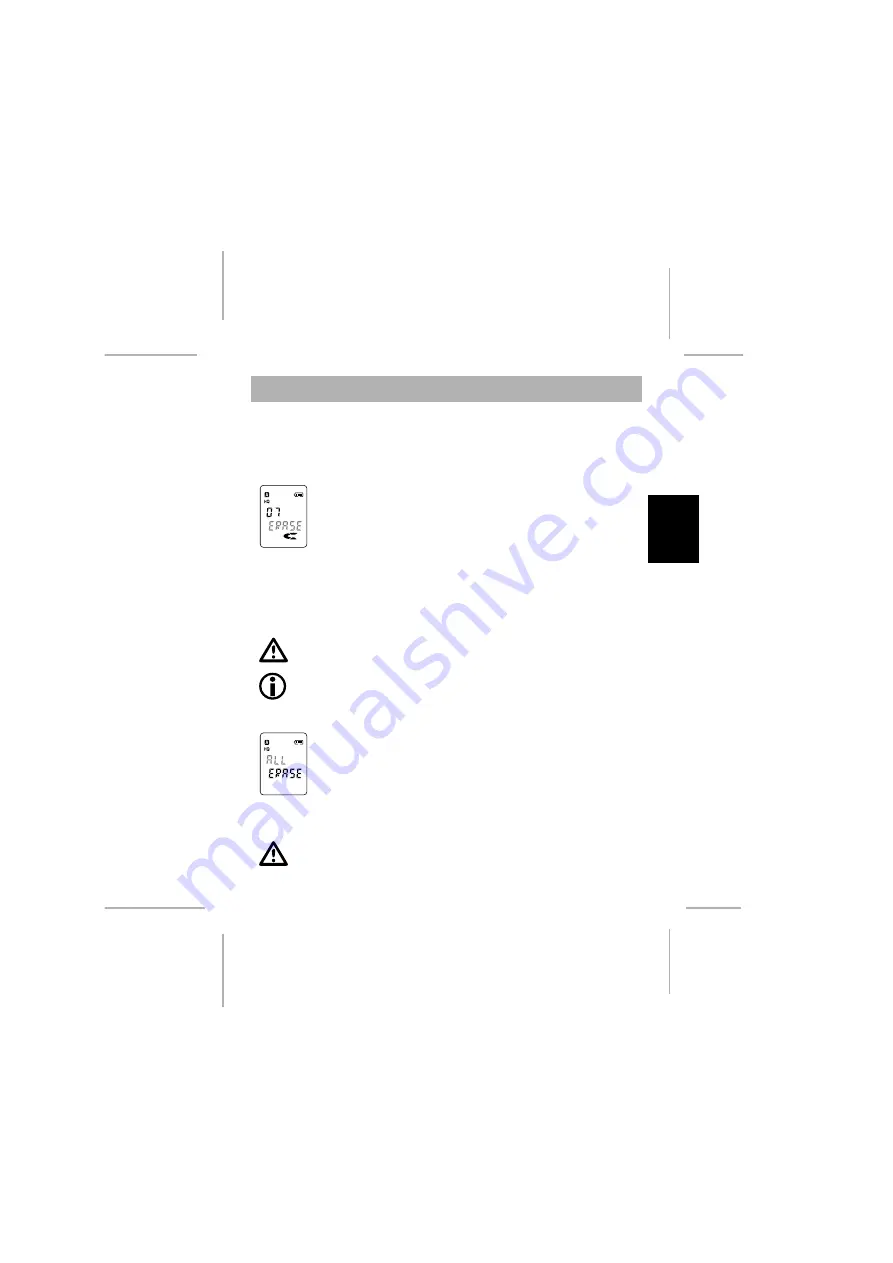
- 29 -
English
Erase
Erase
Before you erase messages make sure that the recorder is in STOP-Mode. You can
choose either to erase a single message or erase all messages in one folder.
Erase a single voice fi le
1. Make sure that the
HOLD
switch is in the
OFF
position and press one of
the following buttons:
REC/STOP
,
PLAY/STOP
or
FUNC/DISP
to switch
on the unit.
2. Select the folder where the voice fi le is to be erased (ref. Special functions
Folder
).
3. Search with the
/
FF/REWIND
button (jog slide key) the voice fi les
to be erased.
4. Press the
ERASE
button until (more than 2 sec.)
ERASE
starts fl ashing
on the display. The recorder plays the voice fi les for 5 seconds to make
sure that the right voice fi le is selected.
To erase the voice fi les, fi nally press the
ERASE
button again
(during the
ERASE
is fl ashing).
The numbers of all voice fi les behind the erased fi le will
decrease.
Erase all fi les in one folder
1. Make sure that the
HOLD
switch is in the
OFF
position and press one of
the following buttons:
REC/STOP
,
PLAY/STOP
or
FUNC/DISP
to switch
on the unit.
2. Select the folder you want to erase (ref. Special functions
Folder
).
3. Press the
ERASE
- and the
REC/STOP
button at the same time until
(more than 3 sec.) the display shows
ERASE
and
ALL
is fl ashing. Release
the two buttons.
To erase the message fi nally press the
ERASE
button again
(during
ALL
is fl ashing). In case you want to cancel the Erase-
Содержание MemoPen Data
Страница 1: ...MemoPen Data Bedienungsanleitung Owner s Guide Notice d utilisation Manuale d istruzioni...
Страница 7: ...7 English Product information Name of each part...
Страница 12: ...12 English Starting operation If low batt is flashing you have to change the batteries...
Страница 48: ...48 English...
Страница 49: ...49 English...
Страница 50: ...50 English...






























