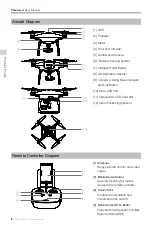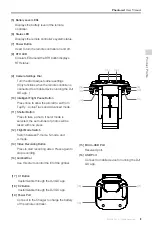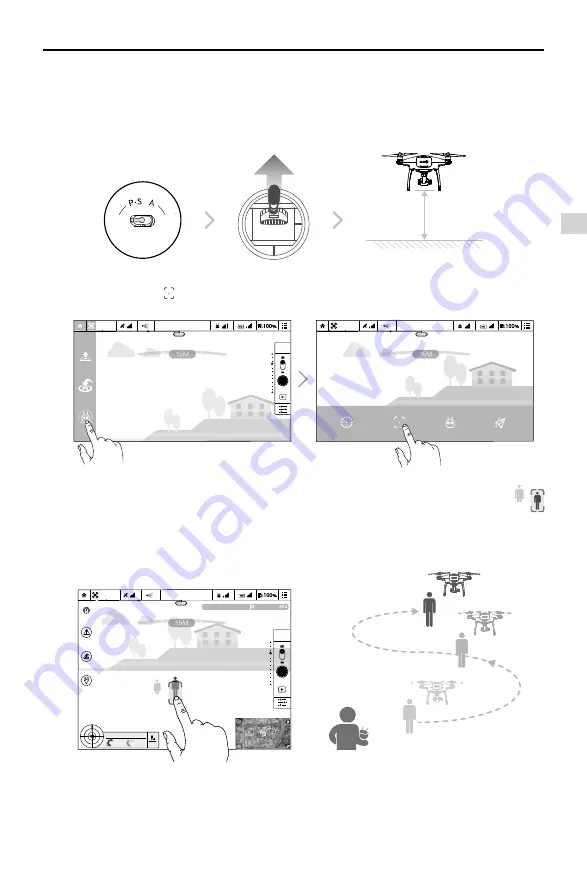
Aircraft
©
2016 DJI. All Rights Reserved.
19
Phantom 4
User Manual
Using ActiveTrack
Ensure the Intelligent Flight Battery has more than 50% power and the aircraft is in either P-mode or
S-mode. Then follow the steps below to use ActiveTrack:
1. Take off and hover at least 9 feet (3 meters) above the ground.
3 meters
ON
OFF
Auto Hold
2. In the DJI GO app, tap
to bring up the flight modes and then select.
3. Drag a box around the object you want to track and tap it to confirm the selection. The box
will turn green when tracking is in progress. If the box turns red, the object was not identified and you
should try again.
ACTMETRACK
SMART
OPTI
OPTI
MENU
Safe to Fly (GPS)
Safe to Fly (GPS)
TapFly
Smart
ActiveTrack
Normal
1/320
4821
JPEG
ISO 100
EV 0
OPTI
H:
D:
V.S
M/S
M/S
H.S
4.2
2.3
39
M
210
M
232
M
ActiveTrack
MENU
Safe to Fly (GPS)
Содержание PHANTOM 4
Страница 1: ...PHANTOM 4 V1 0 2016 03 User Manual ...
Страница 41: ... 2016 DJI All Rights Reserved 41 DJI GO app This section introduces the four main functions of the DJI GO app ...
Страница 46: ...46 2016 DJI All Rights Reserved Flight This section describes safe flight practices and flight restrictions ...
Страница 55: ... 2016 DJI All Rights Reserved 55 FAQ ...
Страница 59: ... 2016 DJI All Rights Reserved 59 Appendix ...