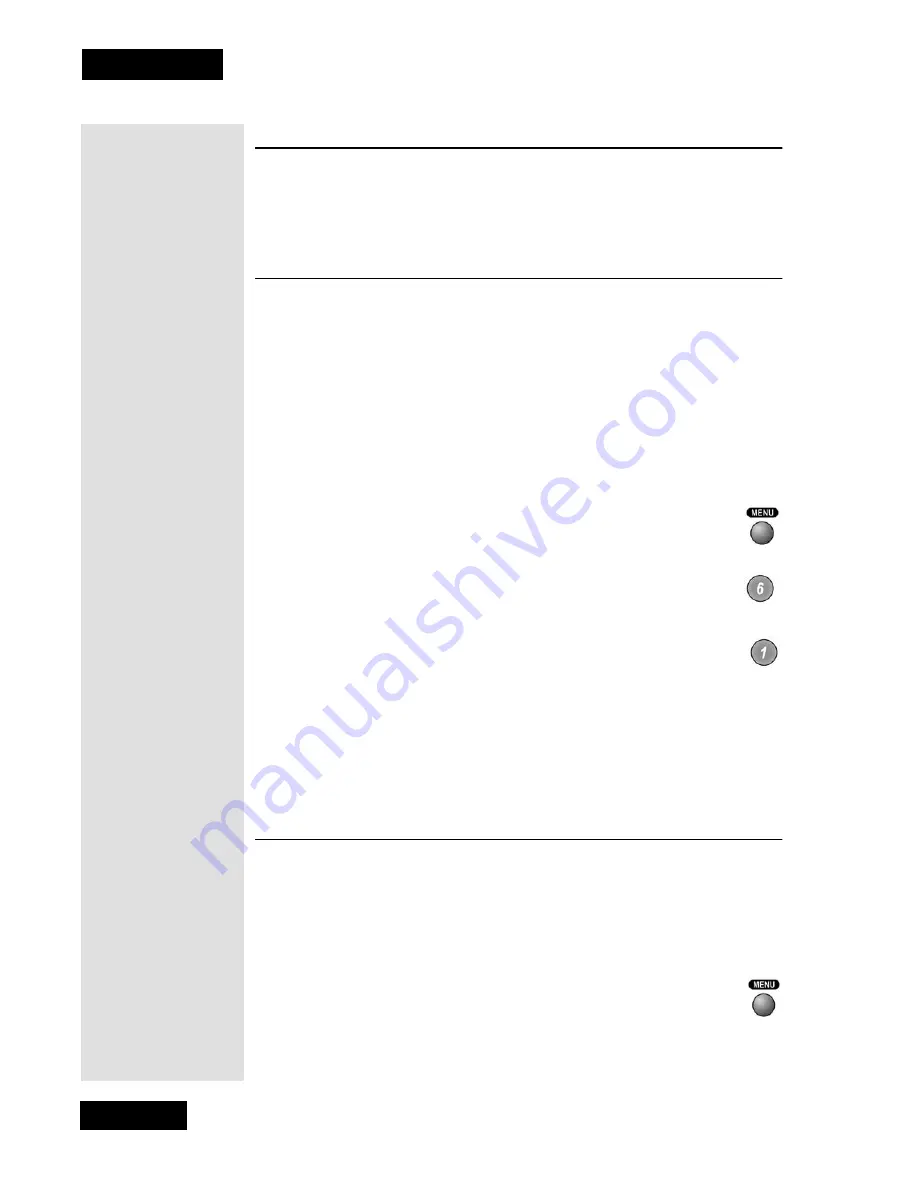
Page 46
Chapter 3
Using the System
R
ESTARTING
THE
R
ECEIVER
If your receiver stops responding to remote control or front panel
commands, press and hold the front panel
POWER
button for 4 seconds.
When you release the
POWER
button, the receiver will restart.
R
ESETTING
THE
R
ECEIVER
TO
F
ACTORY
S
ETTINGS
Use these instructions if you want to reset the receiver to be the same as
when it was shipped.
Note
: Resetting the receiver discards all Favorite Lists except the
All Chan
and
All Sub
lists.
Note
: If you have set any locks on the receiver, and the receiver is locked,
these locks will be kept. If the receiver is unlocked, any such locks will be
lost. You cannot reset the receiver to default settings to discard a password
you have forgotten. Only the Customer Service Center can reset the receiver
to bypass a receiver lock.
1.
Press the
MENU
button.
2.
Select the
System Setup
option.
3.
Select the
Installation
option.
4.
Select the
Factory Defaults
option.The receiver displays a
Warning
message, prompting you to confirm that you want to reset the receiver.
5.
Select the
Yes
option to confirm the reset. The receiver resets, and then
displays the
Installation and Setup
menu.
C
HANGING
P
ROGRAM
L
ANGUAGES
You may be able to change the language of some programs. An alternate
language may not be available for all programs. Some programs, such as
movies, show at the start whether an alternate language is available. An
alternate language applies only to the audio part of a program and does not
change the language used in the menus displayed by the receiver.
1.
Press the
MENU
button.
Tip: You can
choose an alter-
nate language (if
available) but this
applies only to the
audio part of a
program and does
not change the
language used in
the menus
displayed by the
receiver.
Содержание DP111
Страница 21: ...Page 16 Chapter 2 Parts of the System Notes...
Страница 75: ...Page 70 Chapter 4 Installation Instructions Notes...
Страница 104: ...Page 99 Index Notes...
Страница 105: ...Index Page 100 Notes...
















































