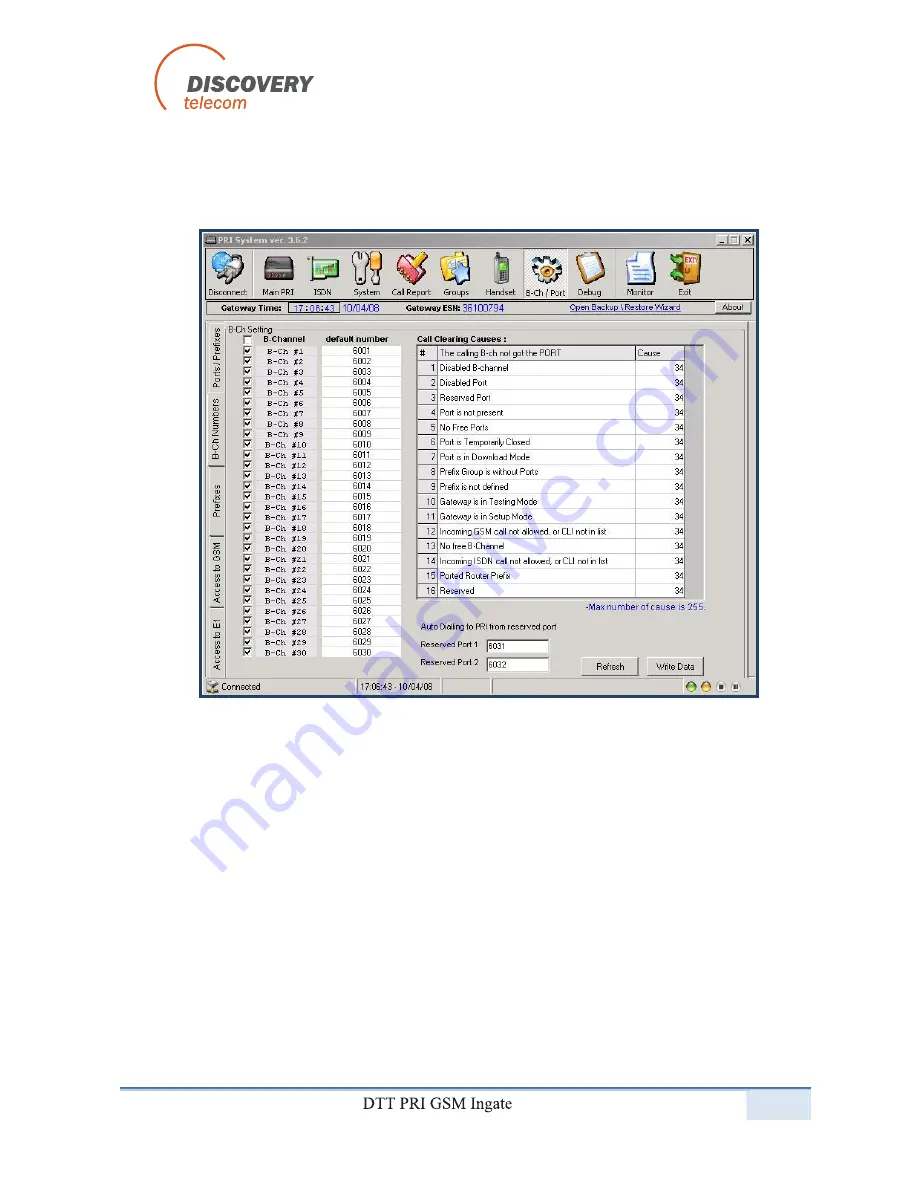
39 / 54
Chapter 6.2.2: Assigning B-Channels to Dial Numbers
Press the "B-Ch Numbers" tab and the following window will be open:
1. Mark the B-Ch setting in order to activate all B -channels. Unmark a B-channel to deactivate
it.
2. In the default number column, for each B-channel enter a number that identifi es it to the
PBX or the ISDN switching unit.
3. In the table "Call Clearing Causes" there are a variety of disconnection causes. The numb er
that is assigned and identifies each cause can be changed to a different number for your
needs.
4. Press "Write Data" to send the B-channel settings to the Multi -Cell.






























