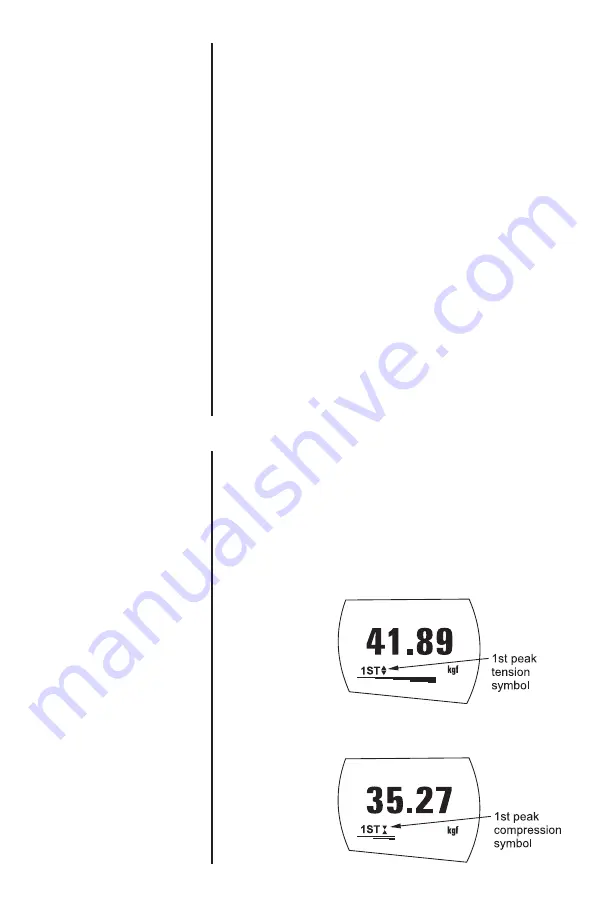
Advanced Force Gauge User’s Manual
23
FREEZE
FREEZE sub-menu 1
% DROP
This feature is used to ‘freeze’ the main-display when
an external signal is received. The AFG can be
configured to freeze when going either low 1-0 (LO) or
high 0-1 (HI). This is particularly useful for applica-
tions where a significant event occurs which must be
captured (e.g. force required for switch closure). To
clear the main menu display press
RESET
.
To configure this function, press and hold the
MENU
key until page 1 of the main menu appears. Press
DOWN
to move the arrow cursor to
FREEZE
and
press the
ENTER
key.
Select the desired LO or HI function using
UP
or
DOWN
arrow keys and press
ENTER
to select. When
set the submenu will display
FREEZE ON
. To disable
the FREEZE function, press
ENTER
.
FREEZE OFF
will now be displayed. Press
ESC
to return to main
menu page 1.
A signal must be provided to the AFG through pins 7
and 10. See specifications.
1st Peak facility
– this is used to detect the force at
which a sample breaks but is not necessarily the
maximum force (e.g. detecting the force at which a
tablet first begins to crack) or in capturing yield point
of a material.
When this feature is set to
ON
, two additional func-
tions can be selected using the
MAX
key from the
main display.
Figure 9
1st Peak
Tension
Figure 10
1st Peak
Compression
Key:
1 = 5.0 V
0 = 0.0 V
Содержание Quantrol AFG 10
Страница 1: ...Advanced Force Gauge AFG AFTI User s Manual ...
Страница 4: ...Advanced Force Gauge User s Manual 4 ...
Страница 34: ...Advanced Force Gauge User s Manual 34 Stand ...
Страница 35: ...Advanced Force Gauge User s Manual 35 Freeze Drop Average Time Rate ...
Страница 36: ...Advanced Force Gauge User s Manual 36 Footswitch1 Footswitch2 Comms Constant ...
Страница 37: ...Advanced Force Gauge User s Manual 37 Information Calibration Contrast ...
Страница 38: ...Advanced Force Gauge User s Manual 38 ...
Страница 39: ...Advanced Force Gauge User s Manual 39 ...






























