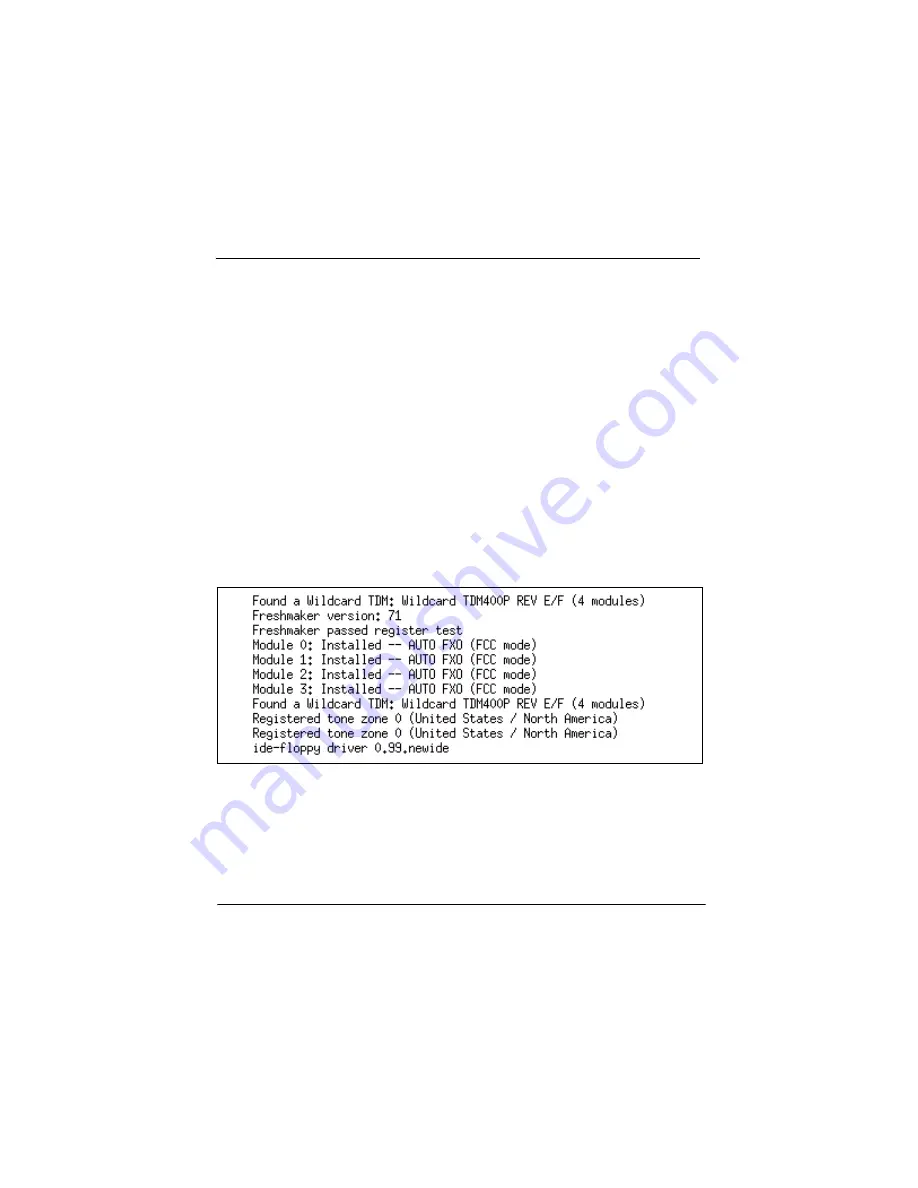
Page 28
Digium, Inc.
Release 1.0
Chapter 2: Card Installation
8.
Set your loadzone and default zone for your country. If you are not in
the United States, you will want to change the default configuration
from
US
to your own two letter country abbreviation. Save the file and
return to the command line.
#modprobe wctdm
#ztcfg -vv
9.
Confirm the card configuration by initiating a dmesg command. The
example in Figure 6 on page 28 shows a sample of the
dmesg
screen
output for a TDM04B card. The text shown may vary slightly
depending the type of card installed.
Figure 6: dmesg Screen Shot
Содержание TDM400P
Страница 1: ...TDM400P User s Manual June 28 2005 Release 1 0...
Страница 12: ...Page 12 Digium Inc Release 1 0 Table Of Contents...
Страница 30: ...Page 30 Digium Inc Release 1 0 Chapter 2 Card Installation...
Страница 36: ...Page 36 Digium Inc Release 1 0 Chapter 3 Configuration...
Страница 42: ...Page 42 Digium Inc Release 1 0 Chapter 5 Troubleshooting...
Страница 48: ...Page 48 Digium Inc Release 1 0 Appendix A Pin Assignments...
Страница 58: ...Page 58 Digium Inc Release 1 0 Appendix C Asterisk Configuration Commands...
Страница 62: ...Page 62 Digium Inc Release 1 0 Appendix D Dial Plan Applications...
Страница 72: ...Page 72 Digium Inc Release 1 0 Appendix E Glossary and Acronyms...
















































