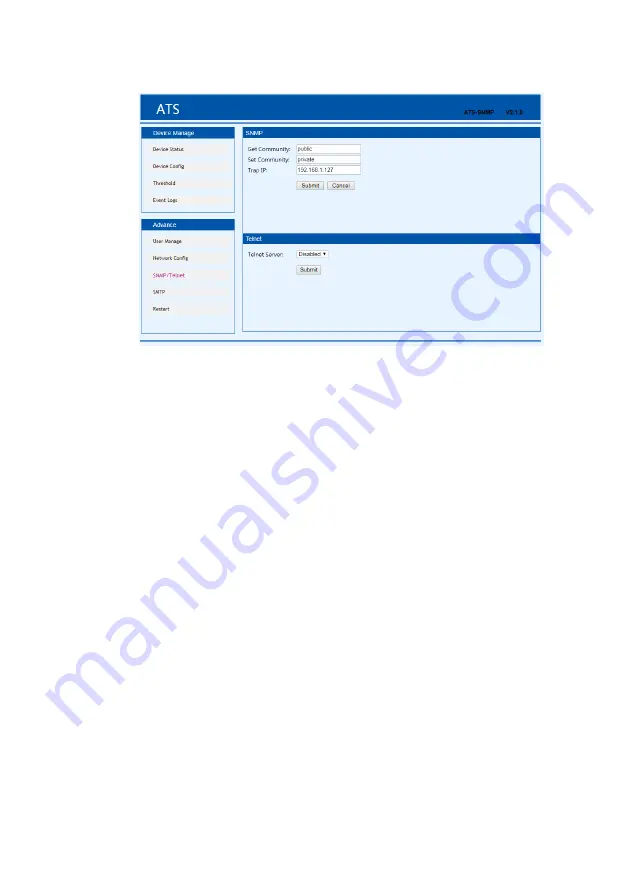
22
2.1.7
SNMP Settings
To configurate the SNMP and Telnet access method as below:
1.
SNMP is enabled by default
2.
Set “get” “set” character string to get and set community. getting the
community is to offer read-only channel mark of visiting the MIB object,
setting the community is to offer the read-write channel mark of visiting
MIB object, TRAPPING the community is the style mark of all TRAP
information generated and sent . The default status of these three item
were: public, private, private. The length of the community string can
reach 30 character at most.
3.
Set the Trap destination, enter the address of the SNMP platform in the
trap destination box, the trap information will be sent to corresponding
address.
4.
SNMP Contact to define the contact information of the SNMP system
5.
SNMP Location defines the server location of SNMP
Note: SNMP configuration will take effect after restart. The Text box to
enter letters, numbers, not allowed to enter Chinese, space, special
symbols.
Telnet Settings: select “Enable” or “Disable” and save, make sure to restart
the software after modification.



















