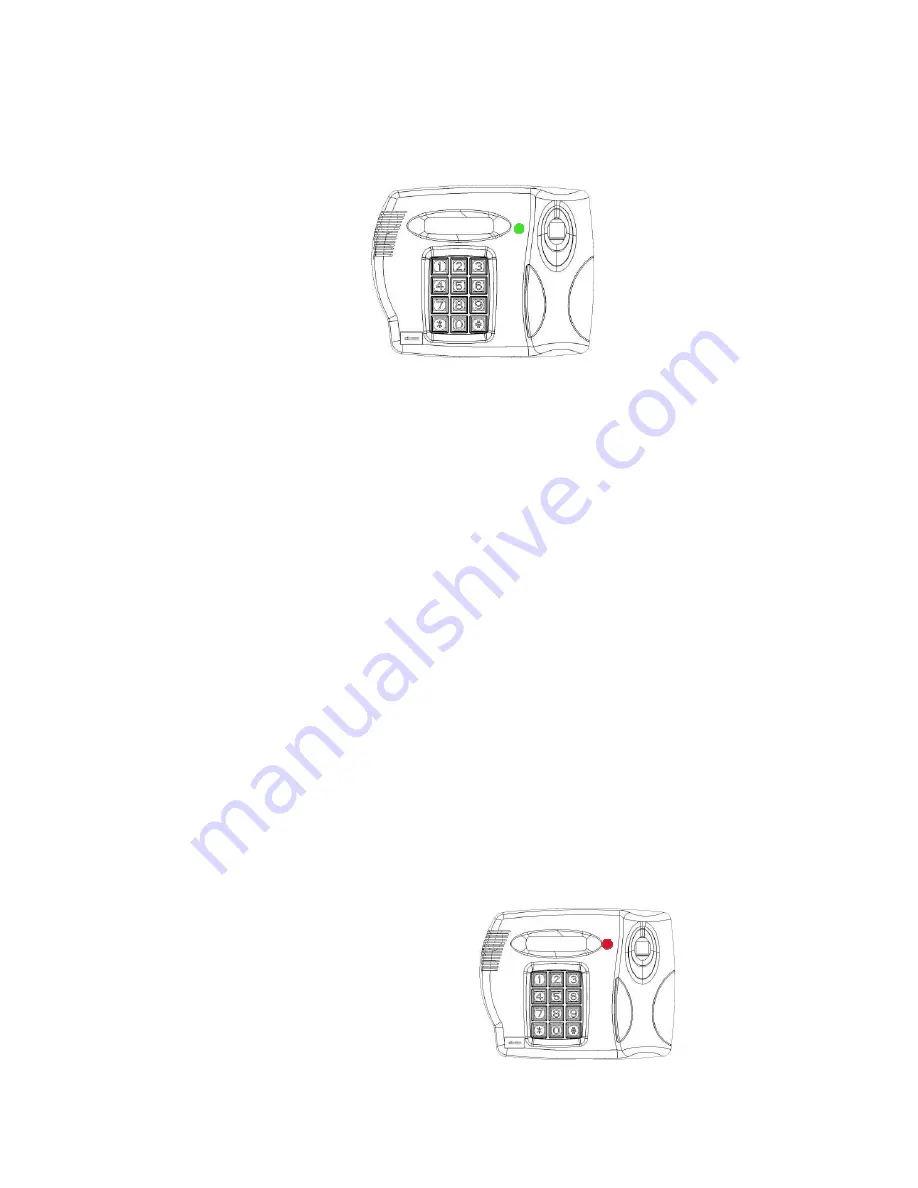
Digitus Biometrics, Inc.
User Manual - Models: dbNEXII, dbNEXIII, dbSAI, dbTRI
Page 9 of 27
Successful Access
Once all credentials have been presented, a successful Verification or Identification
will be indicated by
07/04/10 2:00PM
ACCESS GRANTED
and displayed on the LCD,
the status LED on the head unit turning green and the door being released.
Error Responses
If the credentials are not verified, you will receive one of the following error
responses:
INVALID ID - No users is enrolled at the Index specified by the PIN number
entered
RFID CARD INVALID - No user is enrolled at the Index specified by the RFID
Card presented
RFID CARD NOT FOUND - No RFID Card/Token was detected
RFID CARD NOT IDENTIFIED - An RFID Card was found but could not be
identified
ACCESS DENIED - The Fingerprint could not be verified
OUTSIDE VALID TIME CODE - All the credentials were verified, but the user is
attempting to gain access outside their permitted times
FINGER NOT FOUND - No finger was detected on the scanner
NO FINGER TEMPLATE FOUND - A user exists at the Index specified, however
no finger templates have been uploaded to the unit for that user
The status LED on the head unit will turn red.
Содержание dbNEXII
Страница 17: ...Digitus Biometrics Inc User Manual Models dbNEXII dbNEXIII dbSAI dbTRI Page 17 of 27 Appendix 1 Menu Maps ...
Страница 18: ...Digitus Biometrics Inc User Manual Models dbNEXII dbNEXIII dbSAI dbTRI Page 18 of 27 ...
Страница 19: ...Digitus Biometrics Inc User Manual Models dbNEXII dbNEXIII dbSAI dbTRI Page 19 of 27 ...
Страница 20: ...Digitus Biometrics Inc User Manual Models dbNEXII dbNEXIII dbSAI dbTRI Page 20 of 27 ...
Страница 21: ...Digitus Biometrics Inc User Manual Models dbNEXII dbNEXIII dbSAI dbTRI Page 21 of 27 ...
Страница 22: ...Digitus Biometrics Inc User Manual Models dbNEXII dbNEXIII dbSAI dbTRI Page 22 of 27 ...
























