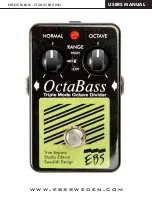52
External Micro SD/SDHC Memory Cards
Using External Memory Cards
The JamMan Solo XT offers 35 minutes of total built-in loop memory storage. You
can add additional memory storage by installing an optional SD/SDHC compatible
memory card into the card slot found on the left side of the JamMan Solo XT’s
chassis. The JamMan Solo XT is compatible with card sizes up to 32GB, for over 32
hours of total loop memory!
The JamMan Solo XT has two available loop memory banks when a memory card
is installed, internal and external. Each of these two memory banks consist of 200
memory locations, for a total of 400 memory locations when an optional Micro SD/
SDHC memory card is installed. When an optional memory card has been installed,
pressing the
<UP>
and
<DOWN>
buttons will alternate through one bank of
memories and then the next (1-200 internal, then 1-200 external). When memory
locations are selected on the external memory card, the
CARD MEM
LED will light.
To install/uninstall an optional Micro SD/SDHC memory card:
JAMSYNC
20
1.
Fully insert the memory card into the card slot, contacts face
down, and press until it seats solidly.
2.
To remove the memory card, press in to activate the spring
mechanism that pops the card out, keeping your finger in place
so that the card does not shoot out of the slot. Then gently pull
the card out.
Содержание JamMan SOLO XT
Страница 1: ...Owner s Manual...
Страница 69: ...63 This page intentionally left blank...
Страница 70: ...64 This page intentionally left blank...
Страница 71: ...65 This page intentionally left blank...