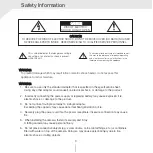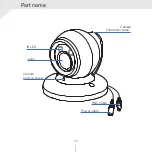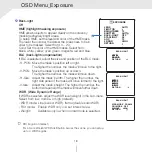7. Do not install the unit in humid, dusty, or sooty locations.
Doing so may cause fire or electric shock.
8. If any unusual smells or smoke come from the unit, stop using the product.
In such case, immediately disconnect the power source and contact the service
center. Continued use in such a condition may cause fire or electric shock.
9. If this product fails to operate normally, contact the nearest service center.
Never disassemble or modify this product in any way.
10.When cleaning, do not spray water directly onto parts of the product.
Doing so may cause fire or electric shock.
Operating
.
Before using, make sure power supply and all other parts are properly connected.
. While operating, if any abnormal condition or malfunction is observed, stop using the
camera immediately and contact your dealer.
Handling
. Do not disassemble or tamper with parts inside the camera.
. Do not drop the camera or subject it to shock or vibration as this can damage the camera.
. Clean the clear Lens cover with extra care. Scratches and dust can ruin the quality of the camera image.
Installation and Storage
.
Do not install the camera in areas of extreme temperature, exceeding the allowed range.
.
Avoid installing in humid or dusty environments.
.
Avoid installing in places where radiation is present.
.
Avoid installing in places where there are strong magnetic fields and electric signals.
.
Avoid installing in places where the camera would be subject to strong vibrations.
.
Never expose the camera to rain or water.
PRECAUTION
Safety Information
4