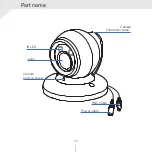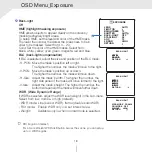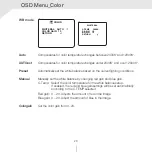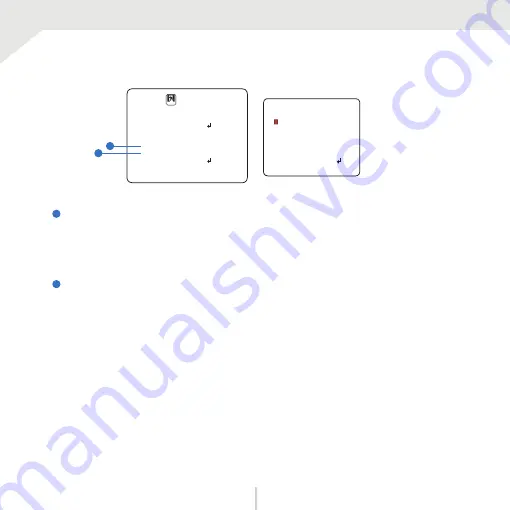
OSD Menu_Motion (cont.)
The camera can detect movement and display an alarm on the screen when movement is detected.
WINDOW USE 0
WINDOW ZONE ON
DET H-POS 1
DET V-POS 1
DET H-SIZE 77
DET V-SIZE 58
RETURN
DET WINDOW
DET WINDOW
SENSITIVITY
MOTION OSD
TEXT ALARM
SIGNAL OUT
RETURN
5
OFF
OFF
ON
4
5
MOTION
MOTI
4
Text alarm
Setup a text to appear on the screen when motion is detected.
- Window motion: Will appear when a motion alarm is detected in the set motion window.
- Camera moving: Will appear if the camera is shaken abruptly.
- Bright change:
Will appear if the camera detects sudden changes in brightness.
Signal out (off, on)
- Off:
- On:
Signal output is disable regardless of motion detection.
Signal output will be activated when motion is detection in the motion window.
5
24