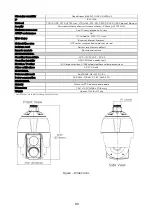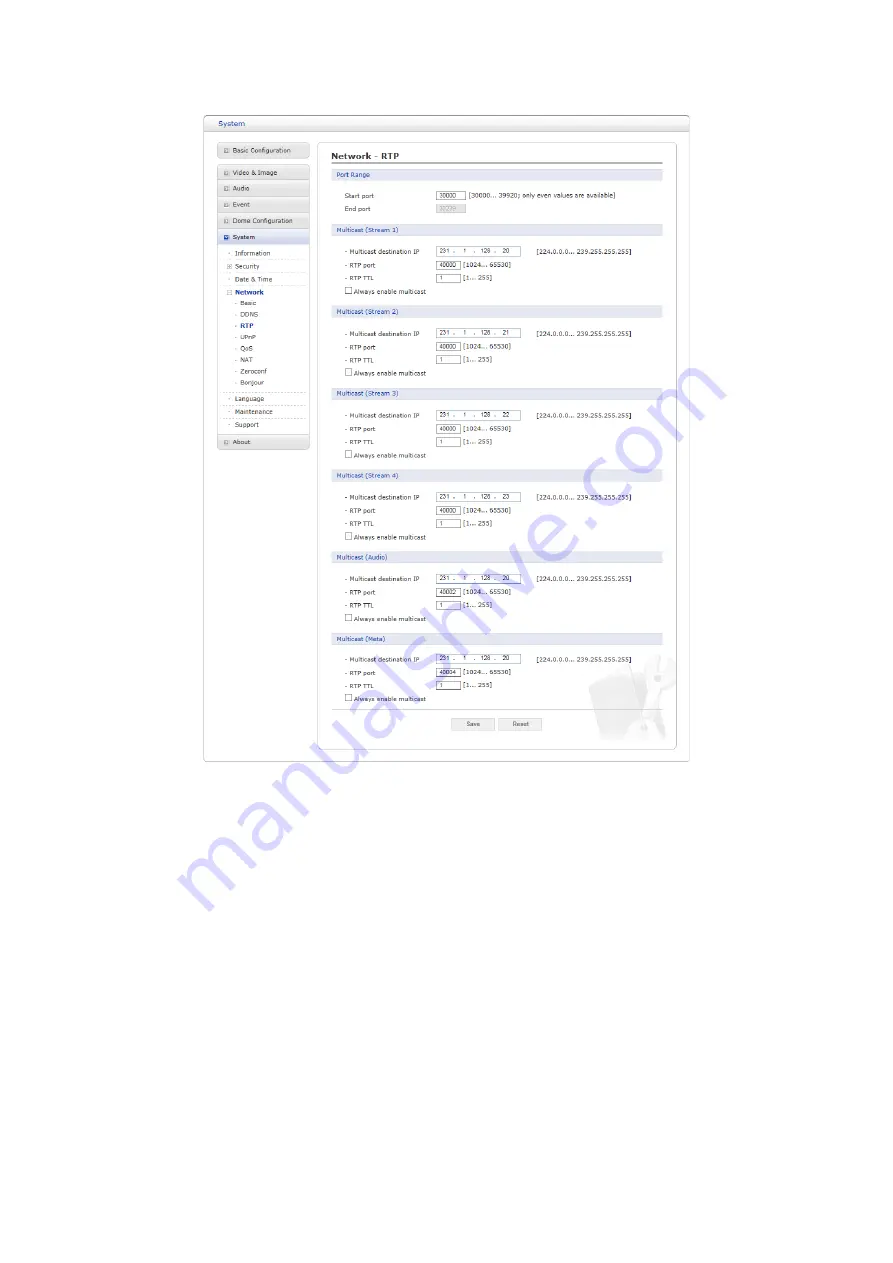
▽
RTP
Create a setting for sending and receiving an audio or video on a real-time basis.
These settings are the IP address, port number and Time-To-Live value (TTL) to use for
media stream(s) in a multicast H.264 format.
• Port Range:
o
Start port: 30000 ~ 39920: only even values are available.
• Multicast (Stream 1 / Stream 2 / Stream 3 / Stream 4 / Audio / Meta): This function
is for sending Video, Audio, and Meta Data to the Multicast group.
o
Multicast destination IP: Enter an IP between 224.0.0.0 and 239.255.255.255.
o
RTP port: Enter a value between 1024 and 65530.
o
RTP TTL: Enter a value between 1 and 255. If a network status is smooth, enter
a lower value. However, if network status is poor, enter a higher value. When
there are many cameras or users, a higher value may cause a heavy load to the
network. Consult with a network manager for detailed information.
o
Always enable multicast: Check the box to start multicast streaming without
opening an RTSP session.
Click ‘Save’ to save the settings, or click ‘Reset’ to clear all the changes.
68