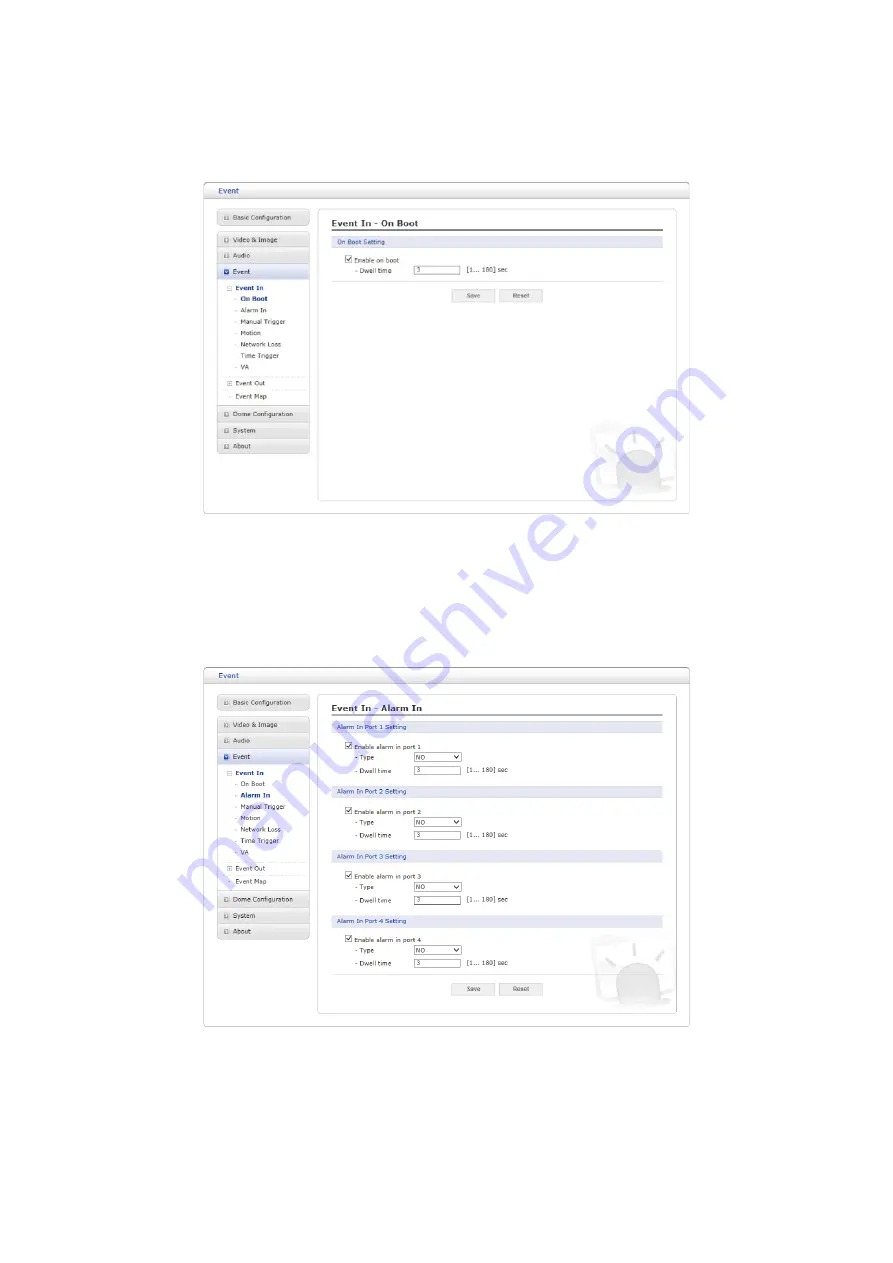
3.6.4 Event
Event In
▽
On Boot
Trigger an event every time the camera is started. Select “Enable on boot” to activate.
Enter the dwell time the event lasts from the point of detection, 1 ~ 180 seconds.
Click ‘Save’ to save the settings, or click ‘Reset’ to clear all the changes.
▽
Alarm In
The camera has 4 alarm inputs. To use an alarm port, check the “Enable alarm port #” first.
• Type: Choose the type of alarm , NO (Normally Open) or NC (Normally Closed).
• Dwell Time: Set the dwell time an event lasts from the point of detection of an alarm
input.
Click ‘Save’ to save the settings, or click ‘Reset’ to clear all the changes.
35






























