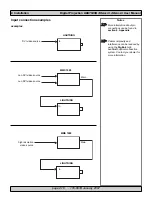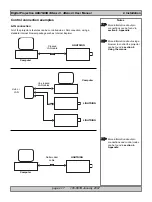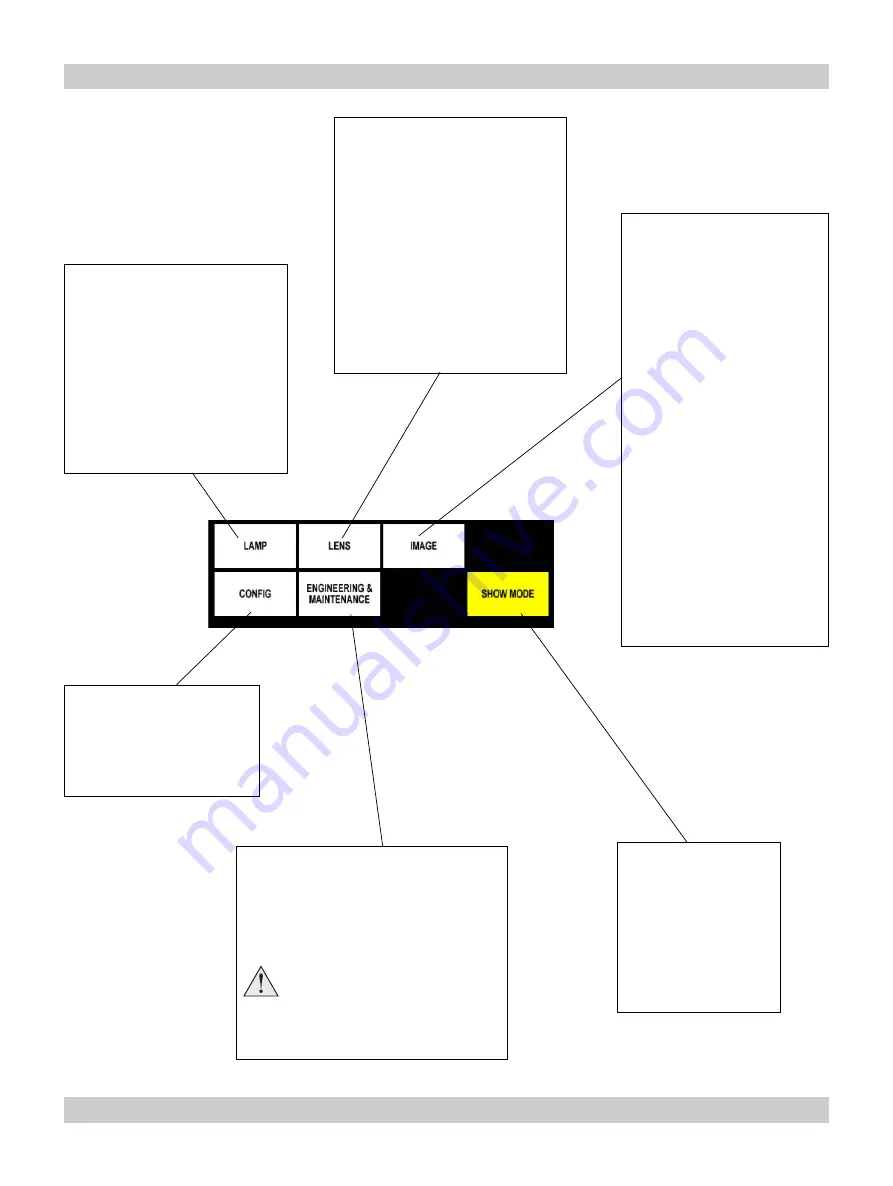
page 4.3 105-681B January 2007
Digital Projection
LIGHTNING 30sx+m, 40sx+m
User Manual
4. Using the menus
Menu structure
Show mode
(p4)
Show mode indicators
Lamp status
Warnings
Input source
LCD screen blank
IP addresses
Menu buttons....
Main menu
Lamp menu
(p6)
Controls
Lamp power slider
Menu buttons...
Shutter open
Shutter close
Lamp on
Lamp off
Maximum power
Minimum power
Lamp/lens memories
Lens menu
(p8)
Controls
Move
Zoom
Focus
Menu buttons...
Shutter open
Shutter close
Centre
Calibration
Stop all movement
Lamp/Lens memories
(lamp menu)
Test patterns
(image menu)
Image menu
(p9)
Controls
Test patterns
Menu buttons...
Shutter open
Shutter close
Contrast
Brightness
Gamma
Test patterns
Advanced image setup
Advanced image setup
(p14)....
Controls
Input window
Input pan
Menu buttons...
Shutter open
Shutter close
Image orientation
Image position
Gamma
Input preset
Test Patterns
Input Adjust
Config menu
(p18)
Menu buttons...
Networking config
Detailed status
Touchscreen calibration
Reset IP addresses
Engineering & Maintenance menu
(p23)
Controls
Log files
Menu buttons...
Software update
Software update should NOT be
carried out except by, or with the
supervision of, Digital Projection
Service personnel.
Main menu:
(p4)
Содержание Lightning 30sx+m
Страница 1: ...LIGHTNING 30sx m 40sx m Super High Brightness Digital Video Projector User Manual 105 681B ...
Страница 4: ......
Страница 12: ...page viii 105 681B January 2007 Contents Digital Projection LIGHTNING 30sx m 40sx m User Manual ...
Страница 96: ...page 6 26 105 681B January 2007 6 Appendix Digital Projection LIGHTNING 30sx m 40sx m User Manual ...