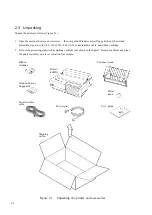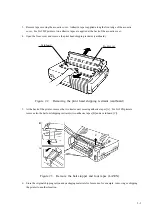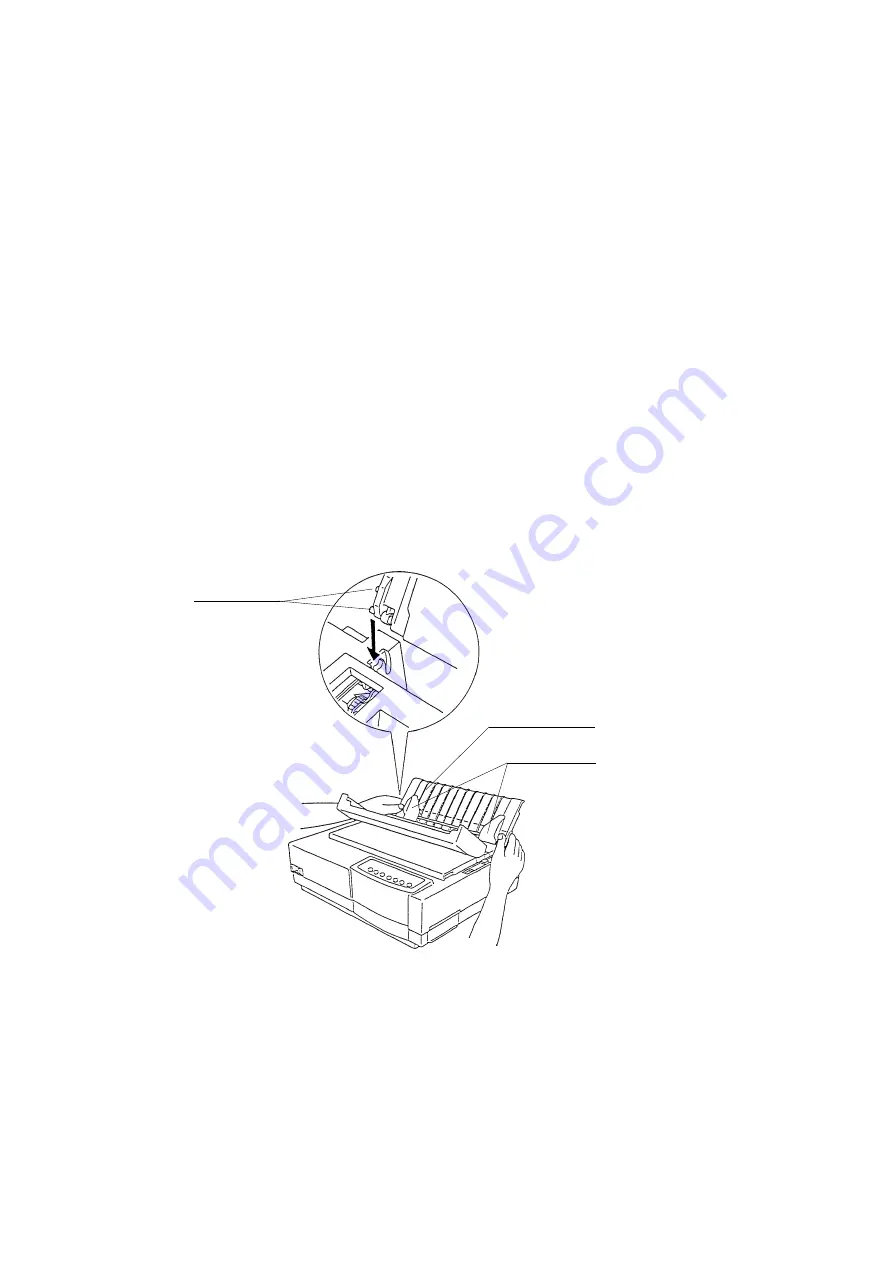
2-4
2.4
Inspection after Unpacking
1.
Carefully check the printer and the accessories for visible damage.
2.
Install the cut-sheet stand (Figure 2.4). The cut-sheet stand enables smooth feeding of not only cut sheets
but continuous forms, and its paper guides position cut sheets for printing.
3.
Install the platen knob.
4.
Install the ribbon cartridge. See the User Guide for details.
5.
Check the rated voltage for the printer and AC power outlet, then connect the AC power cord between the
printer and AC power outlet.
6.
Close the front cover.
7.
Turn on the power switch.
8.
Load a cut sheet or continuous forms as explained in the User Guide.
Check printing performance and quality using self-test printing, detailed in Section 4.10.1 “Self-test print-
ing”.
Figure 2.4 Installing the cut-sheet stand
Mounting pins
Cut-sheet stand
Paper guides
Содержание LA30 N
Страница 1: ...Order Number ER LA30N SV 003 Service Manual TM LA30N LA30W Companion Printer...
Страница 2: ......
Страница 3: ...LA30N LA30W Companion Printer Service Manual Digital Equipment Corporation Maynard Massachusetts...
Страница 5: ......
Страница 39: ...3 16...
Страница 48: ...4 9 b Pull tractor Removal Hold both sides of the tractor unit and lift and release it from the support studs...
Страница 51: ...4 12 5 Raise the cut sheet stand and the back cover together then remove them in the direction of the arrow A...
Страница 91: ......
Страница 137: ......
Страница 140: ......
Страница 141: ...TM Printed in Ireland...