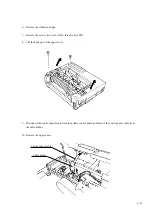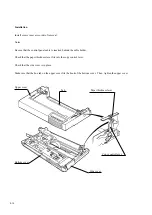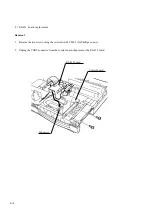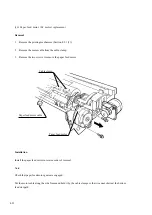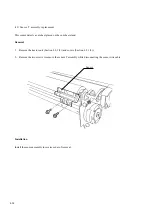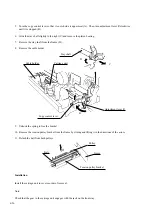4-27
(14) Print head and rebbon feed assembly replacement
The print head and the ribbon feed assembly are mounted on the carriage unit. The print head is a consumable.
Removal
Print head
1.
Open the front cover.
2.
Set the copy control lever to D.
3.
Unhook the head lock pin.
4.
Lift and remove the print head from
the carriage unit.
Carriage unit
Cover
Head lock pin
Print head
Hook
Hook
Ribbon feed assembly
Hook
Hook
Hook
Hook
Flexible cable
for color unit
View A
Installation
Install the print head and the ribbon feed assembly in reverse order of removal.
Note:
Carefully fit print head guide grooves onto positioning studs on the carriage unit and push the head all the way
on.
Ribbon feed assembly
1.
Remove the carriage unit from the
mechanism (Section 4.9.1 (13)).
2.
Remove the cover from the carriage
unit.
3.
Disconnect the flexible cable for the
color unit in the direction of the
arrow.
4.
Release the four hooks and push
down the ribbon feed assembly.
Содержание LA30 N
Страница 1: ...Order Number ER LA30N SV 003 Service Manual TM LA30N LA30W Companion Printer...
Страница 2: ......
Страница 3: ...LA30N LA30W Companion Printer Service Manual Digital Equipment Corporation Maynard Massachusetts...
Страница 5: ......
Страница 39: ...3 16...
Страница 48: ...4 9 b Pull tractor Removal Hold both sides of the tractor unit and lift and release it from the support studs...
Страница 51: ...4 12 5 Raise the cut sheet stand and the back cover together then remove them in the direction of the arrow A...
Страница 91: ......
Страница 137: ......
Страница 140: ......
Страница 141: ...TM Printed in Ireland...