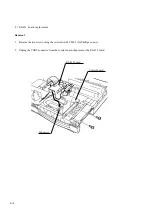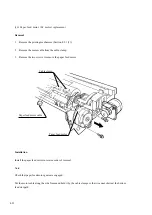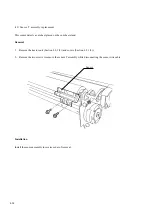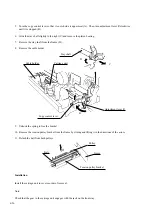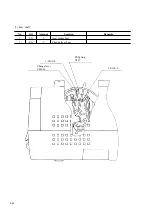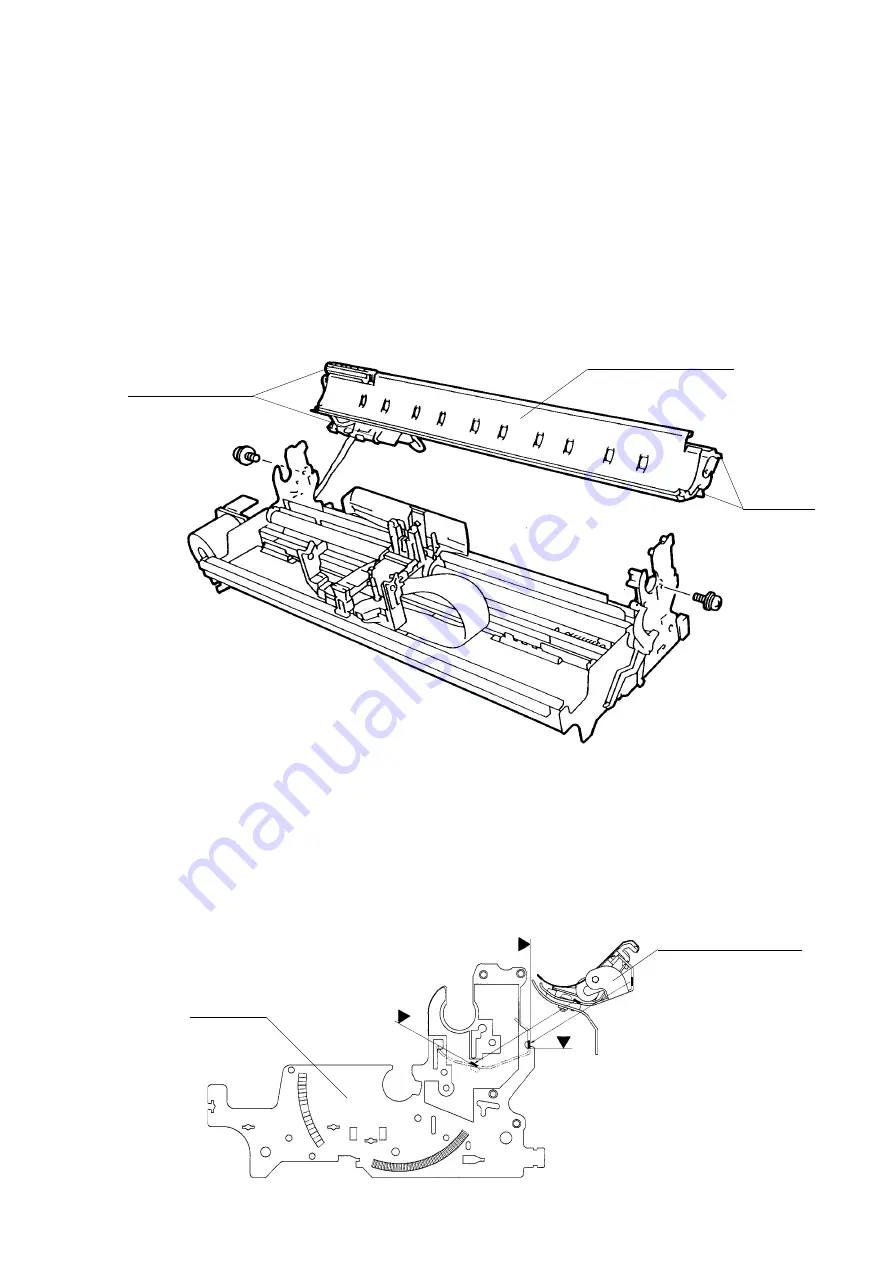
4-29
(16) Paper feeder assembly replacement
Removal
1.
Remove the printing mechanism (Section 4.9.1(5), platen assembly (Section 4.9.1(9)), print head (Section
4.9.1(14)), and gear assembly (Section 4.9.1(15)).
2.
Remove the two screws to remove the paper feeder assembly.
Sensor assemblies
Installation
Install the Paper feeder assembly in reverse order of removal.
Notes:
The paper feeder assembly contains two paper sensor assemblies.
Make sure that the positioning projections at both sides of the paper feeder assembly fit in the corresponding
dowels and cuts of the side frames.
Paper feeder assembly
Align
Align
Align
Paper feeder assembly
Side frame
Projections
Содержание LA30 N
Страница 1: ...Order Number ER LA30N SV 003 Service Manual TM LA30N LA30W Companion Printer...
Страница 2: ......
Страница 3: ...LA30N LA30W Companion Printer Service Manual Digital Equipment Corporation Maynard Massachusetts...
Страница 5: ......
Страница 39: ...3 16...
Страница 48: ...4 9 b Pull tractor Removal Hold both sides of the tractor unit and lift and release it from the support studs...
Страница 51: ...4 12 5 Raise the cut sheet stand and the back cover together then remove them in the direction of the arrow A...
Страница 91: ......
Страница 137: ......
Страница 140: ......
Страница 141: ...TM Printed in Ireland...