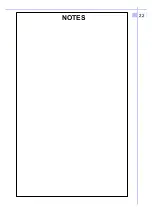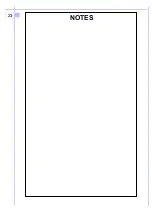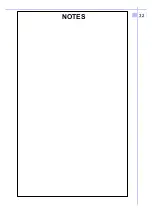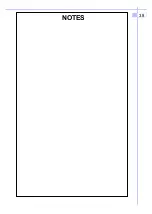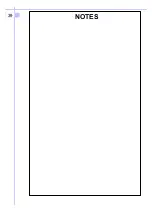29
5.6
Instrumentation menu
5.7
Units (available only in EFIS mode)
5.8
Flight altitude recording
Some of the options presented become functional only if the
referenced module is present, as INSTRUMENTS and SERVICE, which
operate on the internal engine data module. With the fmsAT module
they affect only the recording data rate.
ALTITUDE
Selectionmeters or feet
PRESSURE
Reference pressure for altimeter(mB,
inches Hg)
AIR SPEED
Anemometer speed (Km/h, knot,mph)
TEMPERATURE
Only for FMSMMI (°C, °F)
To exit UNITS pressMENU.
A time recording of altitude; data are stored internally in FMS50,
QNH data (Barometric not GPS) are used. This data can be viewed
immediately, without need of PC. The time interval between data
points can be set in the menu INSTRUMENTS with the parameter
REC RATE (sec). The number of available data pionts is about 2000,
thus with a REC RATE of 10 seconds, over 5 hour flight can be
recorded. To start recording enter in the EFIS menu, select START
RECORD and press ENT twice. The instrument will automatically
return to the EFIS page. Selection of MOVING MAP display will not
affect recording.To stop recording select MENU while in EFIS mode;
to recall data select BAROGRAPH and press ENT.
Содержание FMS50MM
Страница 1: ...FMS50MM EFIS ver 4 10 uk 16 01 2002 EFIS Instrumentation FMS50MM FMSAT ...
Страница 23: ...22 NOTES ...
Страница 24: ...23 NOTES ...
Страница 25: ...24 NOTES ...
Страница 32: ...31 NOTES NOTES ...
Страница 33: ...32 NOTES ...
Страница 39: ...38 NOTES ...
Страница 40: ...39 NOTES ...