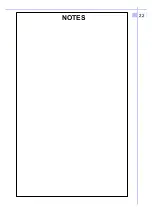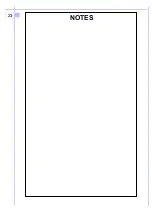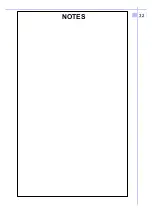Deactivating a route
Deleting a route
Reversing a Route
Two modes are foreseen
From the main menu enter in the ROUTES menu, select the active
route and press DEACT.
on the FIX key with a cursor in any position of the
screen, different from the waypoints belonging to the Active Route.
Enter in the ROUTES menu select the Route to be deleted and press
CLEAR.
Enter in the ROUTES menu select the Route to be reversed and
press REV.
The following items can be selected or disabled on the displayed map.
HIGH.
Highways.
ROADS.
Main roads and secondary highways.
RAIL.
POWER.
Power lines.
RIVER.
BUILT.
City boundaries.
TRACK.
Small roads.
NAMES.
Names of villages, mountains etc.
AIRP.
Airports
VOR.
NDB.
INTER.
Intersections.
CONTR.
Controlled Areas.
RESTR.
Restricted Areas.
FIR.
MORA
Minimum Off Route Altitude.
V.OBS.
Vertical Obstacles.
!
!
Double click
LAND elements
VFR elements
4.3.4. Settings.
19
Содержание FMS50MM
Страница 1: ...FMS50MM EFIS ver 4 10 uk 16 01 2002 EFIS Instrumentation FMS50MM FMSAT ...
Страница 23: ...22 NOTES ...
Страница 24: ...23 NOTES ...
Страница 25: ...24 NOTES ...
Страница 32: ...31 NOTES NOTES ...
Страница 33: ...32 NOTES ...
Страница 39: ...38 NOTES ...
Страница 40: ...39 NOTES ...