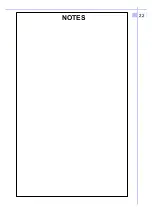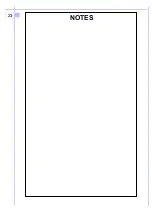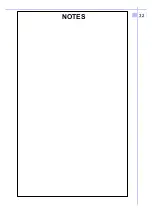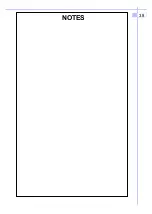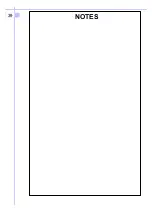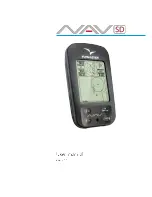With the Bootable floppy inserted execute the file fms50xxx.exe
downloaded from Digifly.com Software section-, select as destination
A:\password 9012 and automatically all files will be decompressed
and copied on the Floppy.
At the next question answer “yes to All” and wait for the completion of
the procedure. At this point the Floppy is ready for use.
Prior to installation you canmodify the file CHECK.TXT, which contains
the check-list shown after power-up.
Open the file with an Editor program (ex: Note Pad)
6.2.1.
Check-List customization
35
Содержание FMS50MM
Страница 1: ...FMS50MM EFIS ver 4 10 uk 16 01 2002 EFIS Instrumentation FMS50MM FMSAT ...
Страница 23: ...22 NOTES ...
Страница 24: ...23 NOTES ...
Страница 25: ...24 NOTES ...
Страница 32: ...31 NOTES NOTES ...
Страница 33: ...32 NOTES ...
Страница 39: ...38 NOTES ...
Страница 40: ...39 NOTES ...