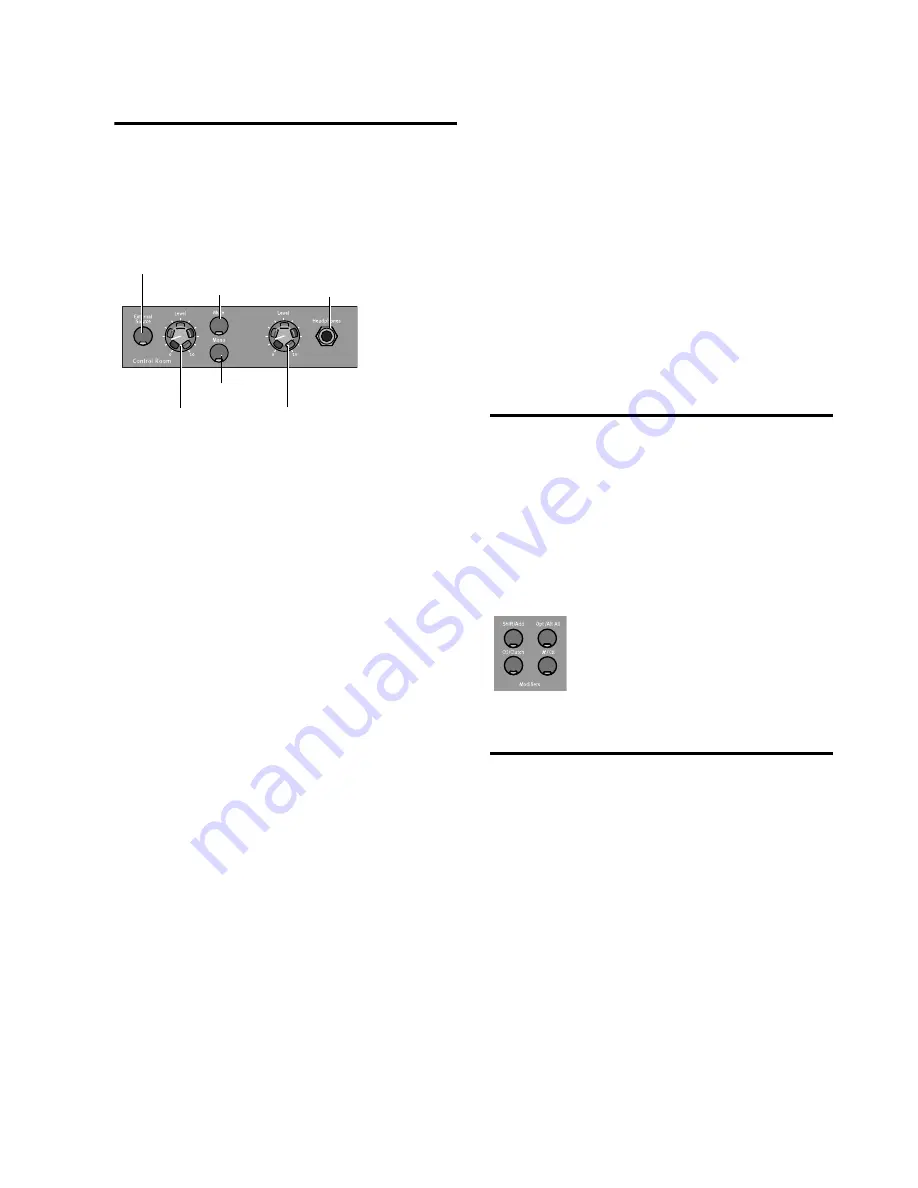
Chapter 3: Command|8 Overview
27
Control Room Monitor
Controls
Command|8 provides a Control Room section
for control over monitor and headphone level.
To toggle input between Main and External
Source:
Press the External Source switch to toggle in-
put source. When enabled (lit), Command|8 will
monitor the External Source input. When off
(unlit), Command|8 monitors the Main input.
Command|8 lets you listen to either Main, or
Ext Source, but not both simultaneously.
To adjust the volume of the monitor output:
Adjust the Main Level control.
To mute the monitor output:
Press Mute in the Control Room section.
To monitor output in mono:
Press the Mono switch.
Headphones
The Headphone Level adjusts only the output of
the Headphone jack (located to the right of the
headphone Level control).
To adjust headphone level:
Adjust the Headphone level control.
Headphone output is not affected by status of
the monitor Mute switch, but does follow status
of the Mono switch.
Modifier Switches
The Modifiers section is located to the left of the
faders, below the Console switches. The Modi-
fier switches provide the equivalent of Windows
and Mac modifier keys for Pro Tools shortcuts.
Use these switches as substitutes for those keys
on your computer keyboard.
Stand-Alone Switch
The Stand-Alone switch, located between above
and to the right of the Navigation keys, toggles
Command|8 Stand-Alone mode on and off.
When lit, Command|8 is in Stand-Alone mode.
When unlit, Command|8 returns to its previous
operating mode.
For more information, see Chapter 5, “Using
Stand-Alone Mode.”
Control Room and Headphone controls
Main/External Source switch
Main Monitor Level
Mute switch
Mono switch
Headphone Level
Headphone Output
Modifier switches
Содержание Command 8
Страница 1: ...Command 8 Version 8 0 ...
Страница 4: ......
Страница 10: ...Command 8 Guide 4 ...
Страница 60: ...Command 8 Guide 54 ...






























