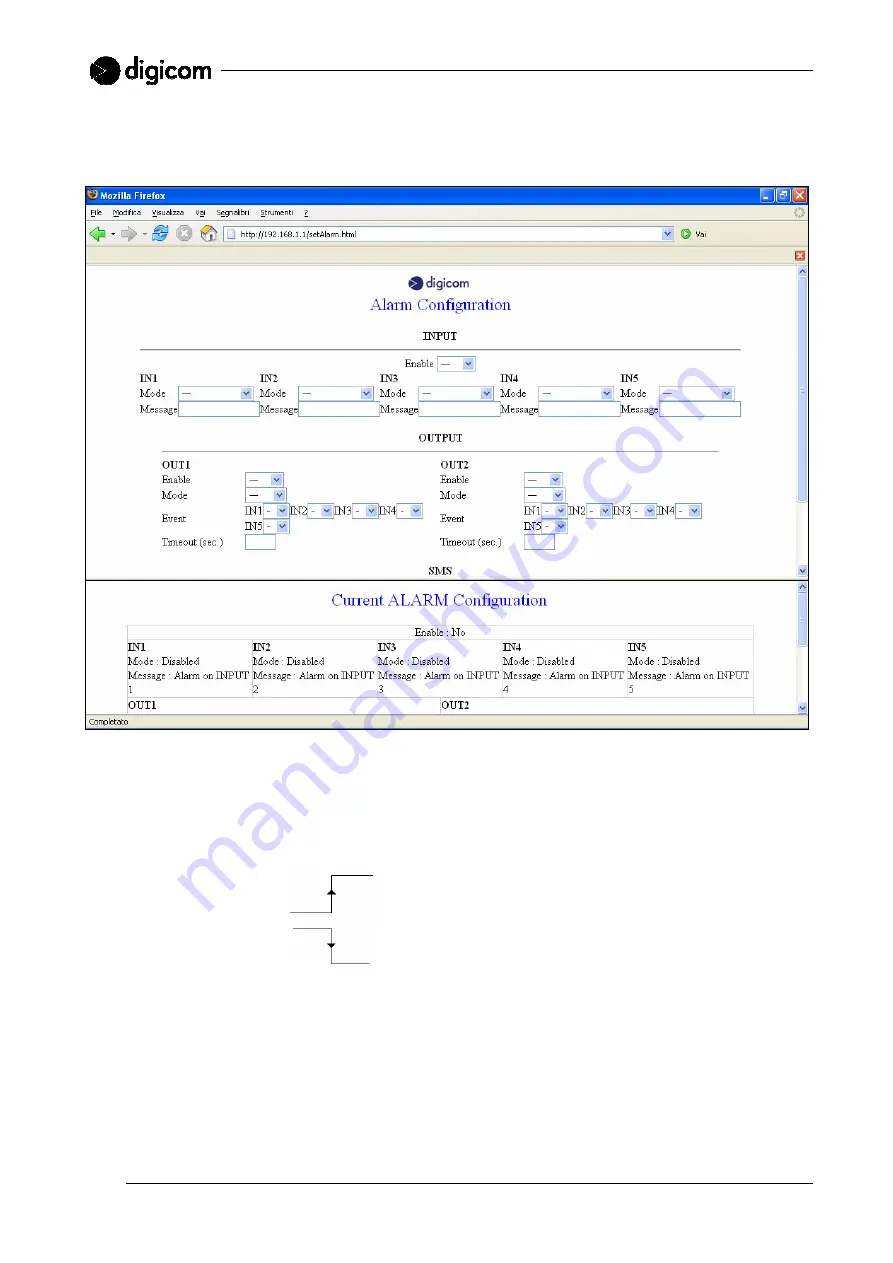
36
3.3.6 SET ALARM
In this window you may enable the digital inputs and the relay outputs with the relevant messages
associated to it and the relevant management in case of main power supply lack.
Enable:
activates and deactivates the management of the inputs and relay outputs. Select
Yes
to activate
the inputs and outputs or
No
to deactivate them.
IN1, IN2, IN3, IN4, IN5 Mode:
activates and deactivates the specific digital input.
Disabled
Disabled input. Any change of status on the input will not be
handled by the Vega Video.
Rising Edge
Enabled input. The Vega Video will start managing the alarm
event as soon as the input turns from the falling to the rising
edge.
Falling Edge
Enabled input. The Vega Video will start managing the alarm
event as soon as the input turns from the rising to the falling
edge.
IN1, IN2, IN3, IN4, IN5 Message:
defines the text associated to the relevant inputs. The text can be
maximum 30 characters long.
OUT1 and OUT2 Enable:
activates and deactivates the management of the relay outputs. Select
Yes
to activate the relay outputs or
No
to deactivate them.
Содержание Vega Video Network Device
Страница 1: ...VEGA VIDEO User s Manual 7D1484 rev 0 56 06 2006...
Страница 2: ...2...
Страница 48: ...48 3 3 15 STATUS LOG In this window you can check the status of the Vega Video...



































